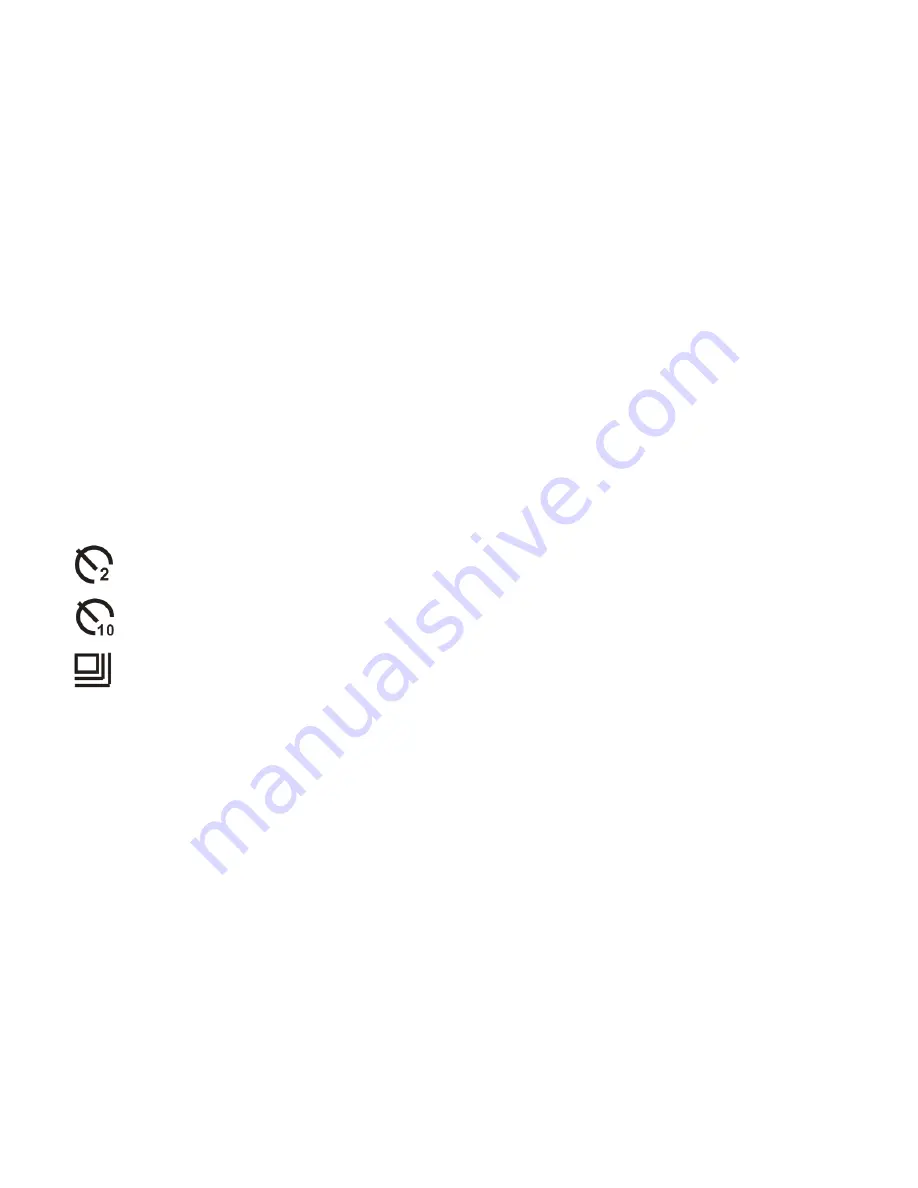
17
Using the Self-timer and Burst snapshot
When the
Self-timer
is set and activated, the camera will auto-take a
picture after the selected delay time. Use the
burst snapshot
to take
pictures continuously.
1: Turn the power ON, and set the video camera to the Capture mode.
2: Press the
LEFT
button to select sequentially Self-Timer options; see
icons and information displayed on left upper corner on LCD screen.
2 seconds: The recorder will take picture with 2 seconds delay
10 Seconds: The recorder will take picture with 10 seconds delay
Continuous: Press the
SHUTTER
button once to take three
consecutive pictures.
3: Press the
SHUTTER
button to take picture.
• You can also set the self-timer and continuous (burst) snapshot from
the Capture Menu. See the details on page 21.
Содержание HDV146
Страница 1: ...High Definition Video Recorder with Camera HDV146 User Manual ...
Страница 12: ...11 Screen display Video mode ...
Страница 13: ...12 Capture mode ...






























