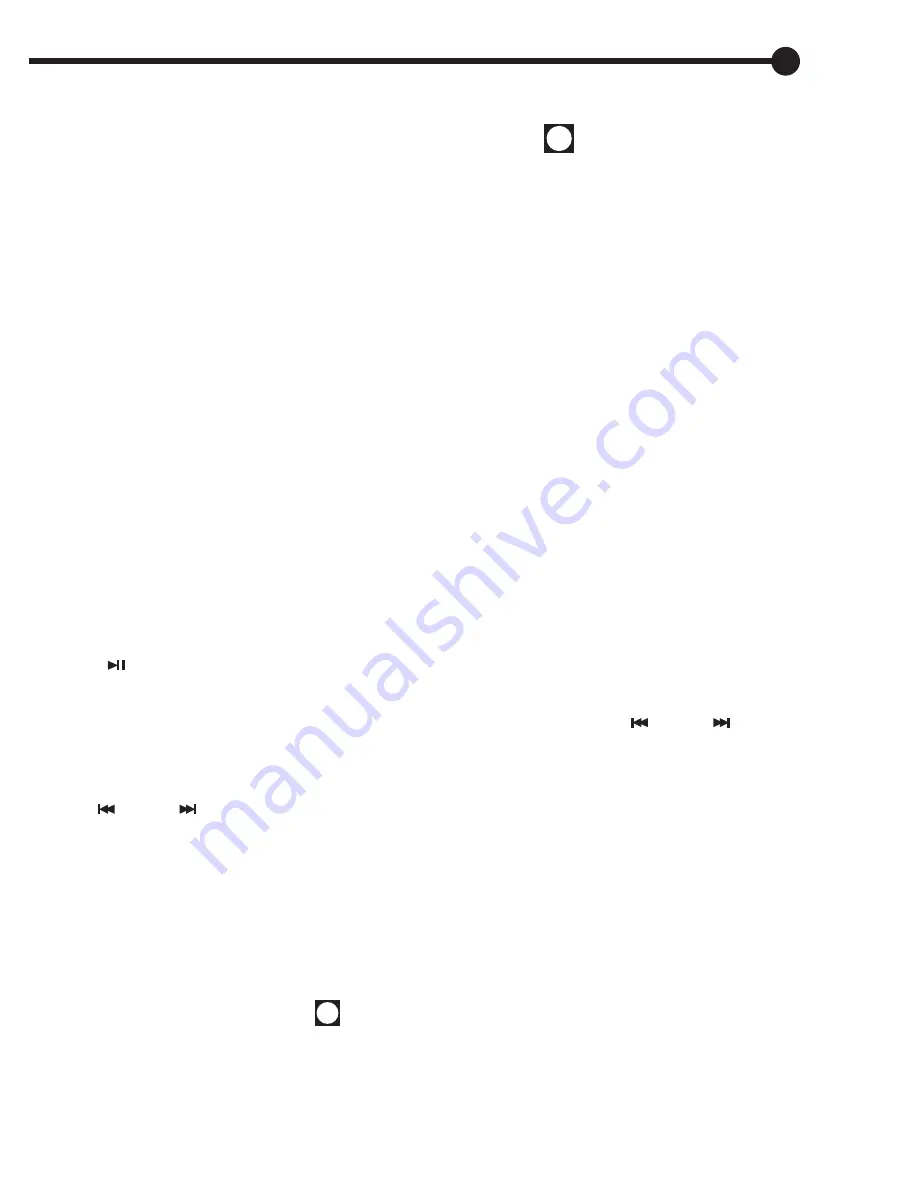
7
Music Mode:
Select <Music> on the main interface and press to enter the
main music interface
Main lnterface
All Music:
All music files are stored under memory ,without a separate folder
Note: black screen function will be shielded for lyric display
Submenu & Basic Operation
In music playing interface, Press”MENU” to enter the
submenu,the played items
Included;
<Cycle Mode>
<Audio Mode>
<SARS WOW>
<Repeat Setting>
1. Play & Pause
Press to switch between play and pause
2. Rewind and Forward
When playing music or music is paused, press and hold and
to fast rewind or fast forward
3. Change Music Track
Press and to switch to the previous or next track
4. Cycle Mode
lncluded:<Ordinary Mode>,<Single Cycle>,<Directory Play>,
<Directory Cycle>;<whole Cycle>;<Shuffle Play>,<Browse Play>
5. EQ Select
Incuded:Natural,Rock,Pop, Classical,Jazz,Soft and DBB,SRS WOW
6. Delete File
Select <Delete File>,press to enter the deletion interface and
select Yes or NO
Содержание R2-D2 Preloaded
Страница 1: ...1 USER GUIDE MP4 Player Jazwares Inc 2011 ...
Страница 3: ...3 ...
Страница 22: ...22 USER GUIDE MP4 Player Jazwares Inc 2011 Jazwares Inc 1067 Shotgun Road Sunrise Fl 33326 ...






















