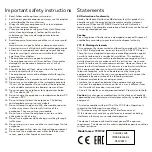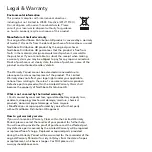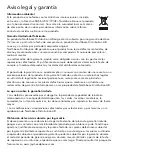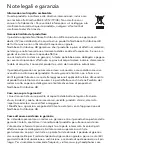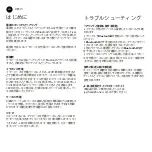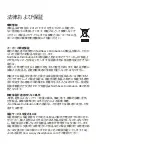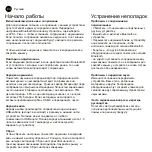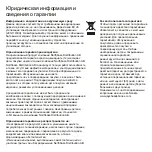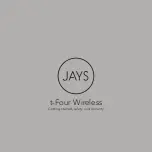JA
日本の
はじめに
電源のオン/オフとペアリング
電源を入れてデバイスとペアリングするには充電ケースの蓋を
開けてください。デバイスの[Bluetooth®設定]で、
「JAYS t-Five+
」を選択してイヤホンとペアリングします。ペアリングが失敗した
場合、イヤピースは電源が切れるまで5分間ペアリングモードの
状態を維持します。
電源を切るには、イヤピースを充電ケースに入れて蓋を閉めて
ください。
再接続
イヤピースが以前にペアリングしたBluetooth®デバイスを認識
すると、自動的にそのデバイスとペアリングします。
イヤホンの充電
イヤーピースを充電ケースに入れる。LEDが数秒間点灯するこ
とで自動的に充電が開始されます。ケースのバッテリー残量は、
4つのLEDで表示されます。フル充電されたケースは4つのLED
が点灯することと等しく、3つのLEDは75%、2つのLEDは50%、1
つのLEDは25%のバッテリーが残っていることを意味します。
LEDが点灯しない場合は、付属のUSB-Cケーブルを挿入し、ケー
スを再充電してください。
ケースの充電
付属のケーブルをケースの底部と認定USB電源出力に接続して
、ケースを充電してください。完全に充電されるまで約2.5時間
かかります(周囲温度や充電器により異なります)。
リセット
リセットするには、イヤピースを充電ケースに入れ、4つのLED
がすべて点滅するまでリセットボタンを10秒間押します。リセッ
トされると、LEDが3秒間点灯します。蓋を閉めて、もう一度開き
ます。リセットが完了しました。
トラブルシューティング
ペアリングと接続に関する問題
•
イヤホンが他のデバイスに接続していないことを確
かめます。
•
デバイスで
Bluetooth®
を無効にしてから有効にして
ください。
• Bluetooth®
の干渉を避けるために、イヤホンをデバ
イスに近づけるか、位置を変えてみてください。
•
他のワイヤレス機器がイヤホンの
Bluetooth®
信号
を干渉していないことを確認してください。
•
イヤピースのペアリングに失敗した場合は、イヤピー
スを充電ケースに入れ、蓋を閉じてからもう一度開きま
す。次に、両方を同時に取り出します。
音声の転送に関する問題
ストリーミング機器を別の場所に移動します。お客様(
身体)、距離、異なる素材、その他のワイヤレス機器が、
デバイスとイヤホン間のワイヤレス信号を干渉する可
能性があります。
よくある質問とクイックスタートガイド
本製品の詳しい使用方法とヘルプは
jaysheadphones.com をご覧ください。
Содержание t-Five+ True Wireless
Страница 1: ...t Five True Wireless User Manual Model T5TW02...
Страница 21: ...Hebrew HE...
Страница 22: ......