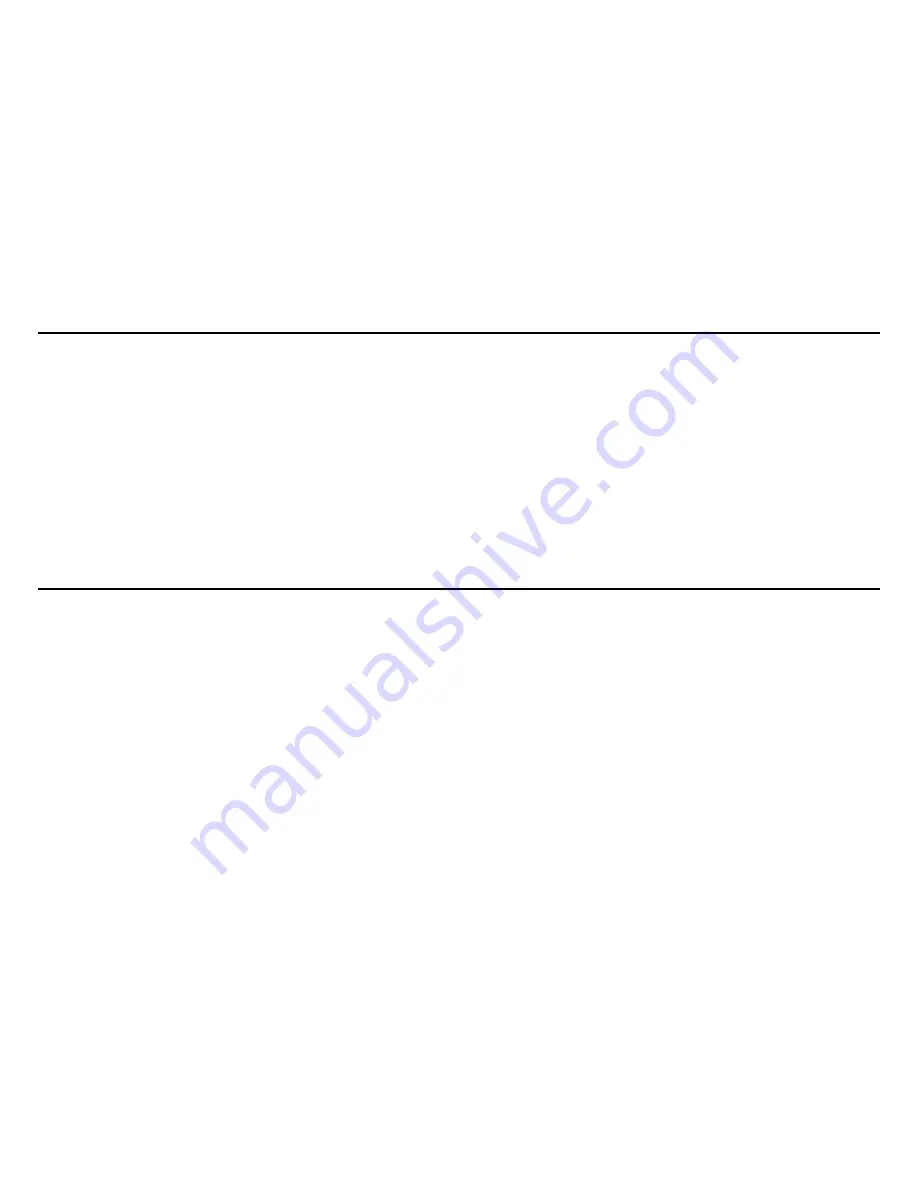
2
Function Description
Welcome to purchase and use this digital video camera. Before use, please read this user
manual carefully.
With this digital video camera, you can take video clips and still photo. With the playback
function, you can playback the taken video with this digital video camera; in addition, you can
download the video from the digital video camera into your PC. When prepared, this user
manual refers to the latest information. The screens and illustrations etc in this user manual
are to particularly and visually detail the operation of the digital video camera. Due to
technology development and different production batches, the digital video camera herein may
be different from that you buy and use.
Notice for Use
General:
1. Never open the housing of the digital video camera; otherwise, some parts may cause
electric shock.
2. Damp, pressure, collision and overheat may damage this digital video camera.
Memory and storage:
1. SD/MMC/SDHC can be used (but not included in the packing list and maximal capacity
16GB).
2. When buying SD/MMC/SDHC card, be sure to take the digital video camera with you so as
to ensure compatibility.
3. When SD/MMC/SDHC card is inserted, the memory of the digital video camera will not
function.
4. SD card has a write-protect switch, which can be used to prevent wrong deletion of data.
Содержание VideoShot HD7
Страница 1: ......
Страница 8: ...7 MIC Strap Eyelet HDMI Interface Playback Power Key Tripod Mount USB Port Two Foot Pads ...
Страница 19: ...18 After starting MediaImpression click the Import to import the media ...
Страница 21: ...20 Click Go to start page to return the main screen click the Video or All media to use the YouTube function ...
Страница 24: ......




































