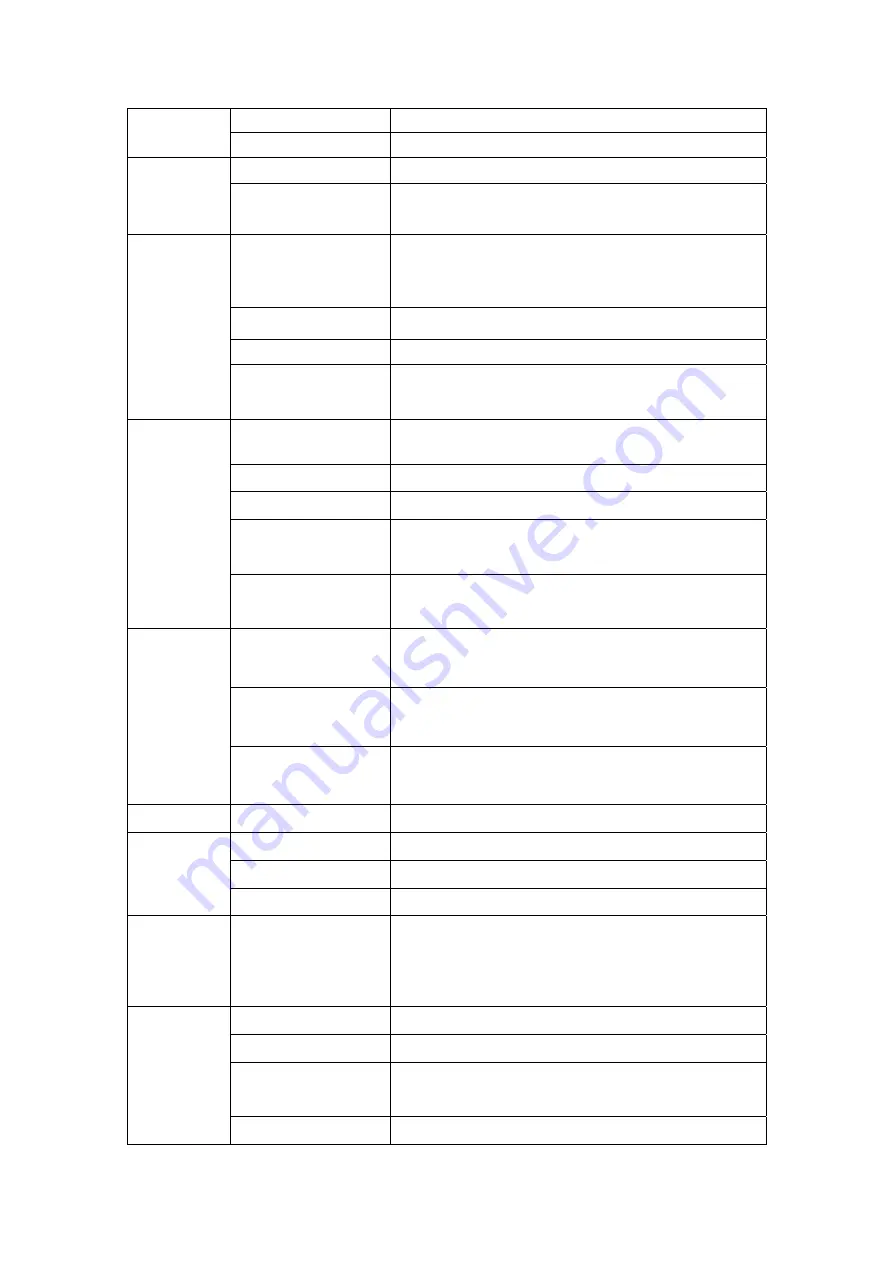
Wireless and
network
Flow management
Set mobile data limitation and service condition
More
Set flight mode, mobile network and VPN.
Bluetooth
Bluetooth
Enable Bluetooth
Bluetooth
Search for nearby Bluetooth devices, and select desired
item after paring to certain Bluetooth device.
Sound
Volume
Adjust media volume, alarm clock volume and
notification volume. Click and move the slider to adjust
volume, and then click OK.
Notification ringtone
Select desired notification ringtone.
Touch screen tone
Tone played when selecting on screen.
Screen lock promote
tone
Tone played when locking/unlocking screen.
Display
Brightness
Click and move slider to adjust brightness of the screen
and click OK to confirm.
Wallpaper
Set desktop background picture
Screen timeout
Adjust the time of delay before screen automatic lock.
Interactive
screensaver
Enter screensaver when the device enters sleep mode or
is being charged
G-sensor coordinate
system
Use the different coordinate system mode, which is
necessary under certain conditions.
Storage
Total capacity, free
space
Display total capacity and free space. Display when a TF
card or USB disk is inserted.
Remove SD
card/USB disk
When a TF card or USB disk is inserted, click Remove
SD card/USB disk to remove them.
Format SD
card/USB disk
Format (clear) TF card/USB disk.
Battery
Battery level
Battery consumption information
Applications
Manage application
Manage and delete installed applications.
Service in process
View and control the services in process.
Storage status
View the space occupation of the application.
Location
and
information
access
privilege
Location and
information sources
Use wireless network to view location in applications
(such as Google map)
Security
Set screen lock
Use picture, PIN or password to lock screen.
Display password
The entered password is visible.
Select device
manager
Add or delete device manager.
Unknown source
Allow installing applications supplied by electronic






































