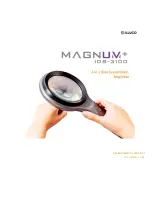P a g e
|
13
3.5
Charging the E-bot
3.5.1
Charging via the AC Adapter
①
The DC jack is located on the back side of the E-bot.
②
When E-bot is connected to the AC adapter, the Battery
is being charged.
※
Note: if the unit is powered off when the battery
status is below 5%, please charge E-bot for more than
4 hours before use.
※ Note
: Please charge the battery for more than 24
hours if the E-bot is left for 3 months of disuse with
a charge below 5%.
3.5.2
Charging via USB
①
Connect the flatter end of the USB 3.0 cable to the
USB port on your PC.
②
Connect the smaller, larger end of the USB 3.0 cable
to the USB port on the back side of the E-bot.
①
②