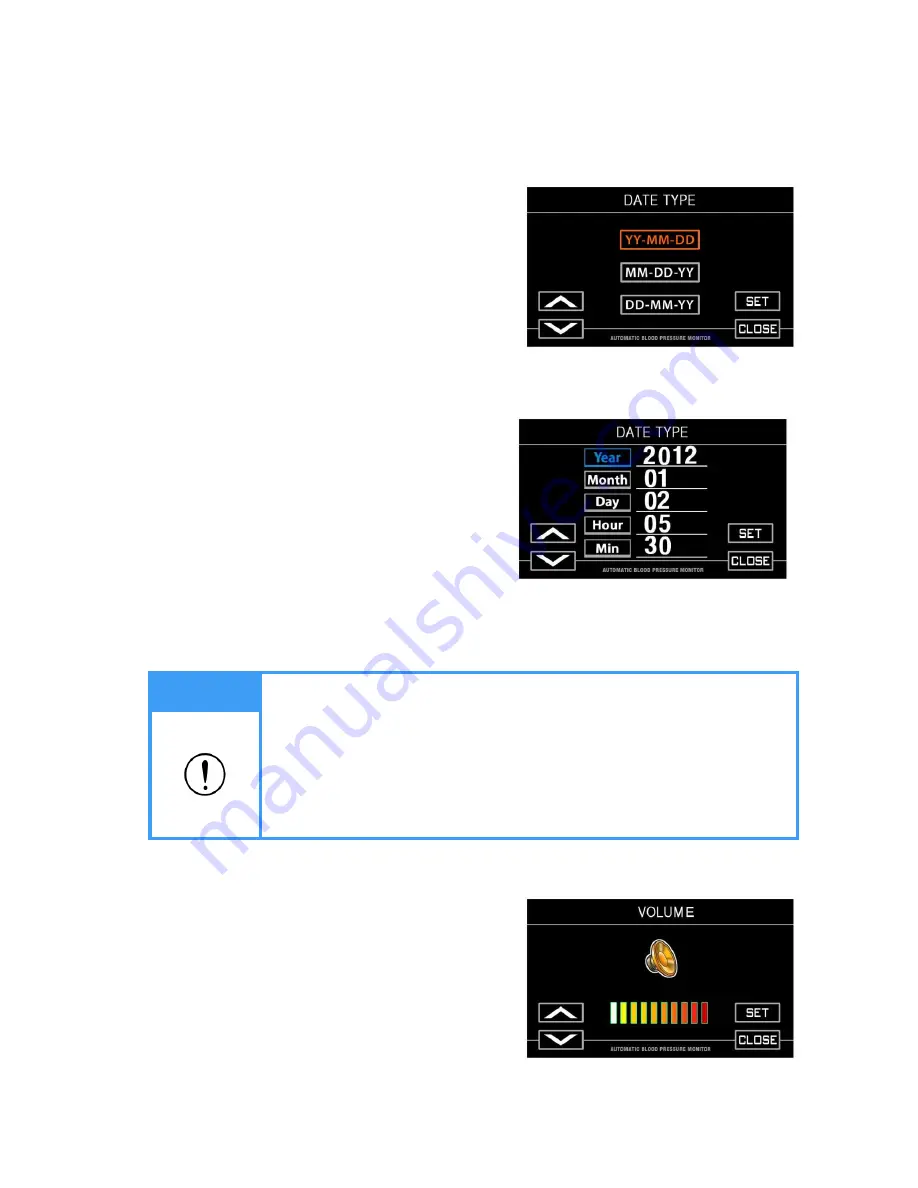
26
6. Setup
<DATE TYPE>
Set the Date Format.
- Pre-set: YY-MM-DD (Year-Month-Day)
-
Select „Date type‟.
- Press
„SET‟ to save the change.
- P
ress „CLOSE‟ and get back to SYSTEM SETUP
menu.
< DATE/TIME >
Set the current time and the date.
- Pre-set: The date released from the factory.
- Select Date/Time and enter the menu.
-
Press „YEAR‟ and the color changes.
- Press
‟
∧
‟ button to increase the number.
Press
„
∨
‟ button to decrease the number.
- After setting the current year, move to Month.
Set the current month by pressing
„
∧
‟ and „
∨
‟
button.
Set the date, hour, and minute by following the
instructions mentioned above.
- Save the change with
„SET‟ button.
- Press
„CLOSE‟ to get back to SYSTEM SETUP menu.
Note
P
ress „CLOSE‟ to stop setting the date and time.
For Date/Time, all settings should be done at once; hour, minute, month, day
and year.
If you press
„CLOSE‟ and stop the setting, the time and date returns to the old
setting.
The function of Time and Calendar keeps running even after the power is off.
Calendar program is set for 100 years, and it adjusts automatically even at a
leap year.
< VOLUME >
Set the volume of key sound on the top monitor.
- Pre-set: 2
- Select
„VOLUME‟ and enter the menu.
- Set the volume by pressing
„
∧
‟, „
∨
‟ button.
- Press
„SET‟ to save the change.
- Press
„CLOSE‟ to get back to SYSTEM SETUP
menu.






























