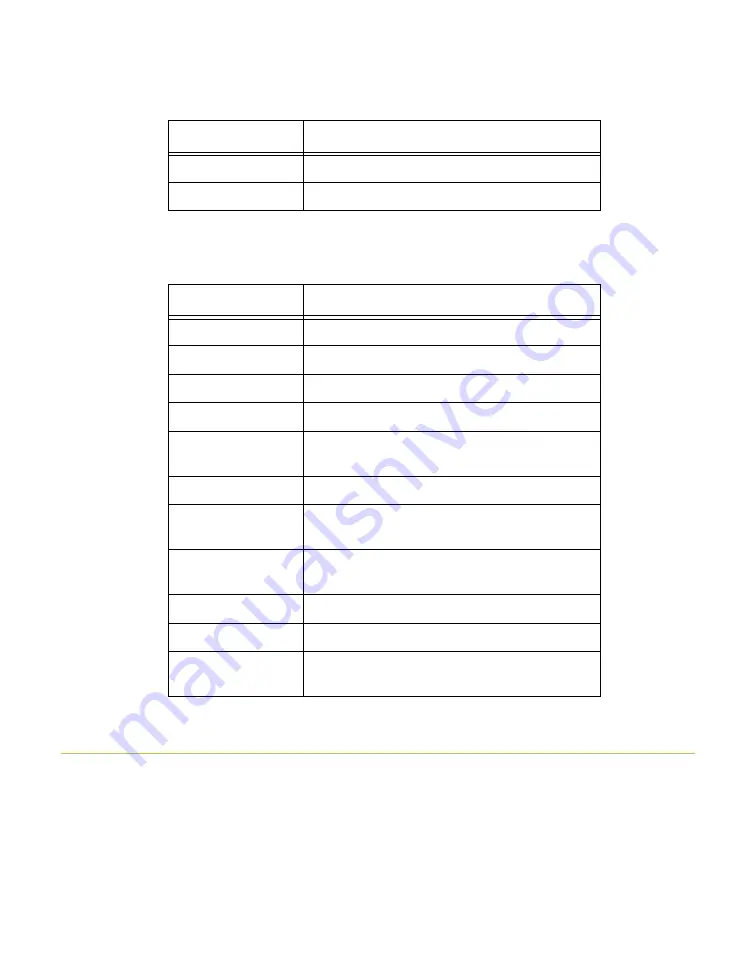
www.javad.com
Prego Operator’s Manual
4
-
9
O P E R A T I O N
Downloading Files to a Computer
Table 4-4 summarizes useful key combinations.
Downloading Files to a Computer
The Prego stores files in its on board memory. This memory holds a finite
amount of files and information, so downloading the files to your PC or laptop
ensures that no files are lost.
ent
Activate the selected item
arrow
Moves cursor or insertion point
Table 4-4. Key Combinations
Key Combination
Function
[shf]+[on]
Turns the backlight on/off
[ctrl]+[C]
Copy
[ctrl]+[V]
Paste
[shf]+[Del}
Delete file in Explorer
[alt]+[<] or
[alt]+[>]
Display contrast
[shf]+[ctrl]+[on]
Soft reset
[on] held for 5–8
seconds
Hard reset
[alt]+[tap on item]
Displays shortcut commands (sam as right-click on
mouse)
[alt]+[ctrl]+[+]
Touch screen calibration
[ctrl]+[esc]
Windows Start menu
[alt]+[Tab]
Switch to another active program
Display Windows CE Task Manager
Table 4-3. Special Keys and Functions
Key
Function
Содержание Prego
Страница 2: ......
Страница 8: ...VI Prego Operator s Manual www javad com Notes ...
Страница 20: ...XVIII Prego Operator s Manual www javad com Notes ...
Страница 92: ...3 22 Prego Operator s Manual www javad com Notes ...
Страница 118: ...4 26 Prego Operator s Manual www javad com Notes ...
Страница 140: ...B 14 Prego Operator s Manual www javad com Notes ...
Страница 144: ...C 4 Prego Operator s Manual www javad com Notes ...
Страница 148: ...E 2 Prego Operator s Manual www javad com Notes ...















































