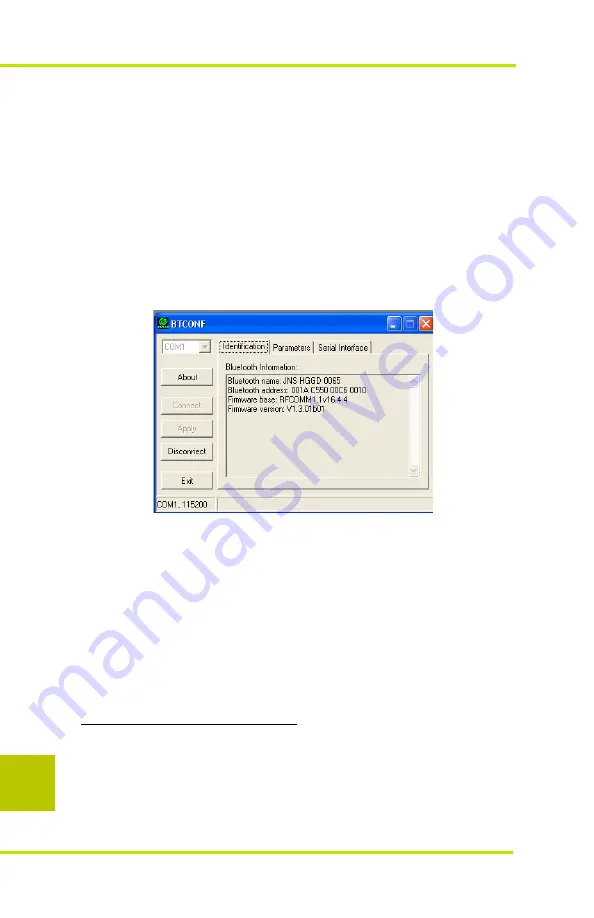
BTCONF Operation
Javad Navigation Systems
BTCONF User’s Manual
2-2
• to the right of the first area are three tabs composing the second
area. For information about the settings in these tabs, refer to
the corresponding topics below.
• the third area, status bar, extends across the bottom of the
program window. This bar provides auxiliary information
while using BTCONF. This information includes the
connection status, current communication settings, various
types of messages (e.g., error messages)
Figure 2-1 shows the program window after the user has connected
the receiver to the computer.
Figure 2-1. Main window after establishing connection
Identification tab
This tab displays the information about the name of the
Bluetooth module, Bluetooth address
1
and the current BT
firmware version loaded into this module. The above screen
capture shows an example of the Identification tab with the
following information:
• Bluetooth module’s name -
JNS HGGD 0065
1. Bluetooth address is the unique electronic address of a Bluetooth
module. It has the following structure: xxxx xxxx yyyy zzzz, where
xxxx xxxx is lap (Lower Address Part), yyyy is uap (Upper Address
Part) and zzzz is nap (Non-significant).
Содержание BTCONF
Страница 2: ...Javad Navigation Systems ...
Страница 4: ...Table of Contents Javad Navigation Systems BTCONF User s Manual ii ...
Страница 6: ...List of Figures Javad Navigation Systems BTCONF User s Manual iv ...
Страница 14: ...Preface Javad Navigation Systems BTCONF User s Manual xii Notes ...
Страница 24: ...BTCONF Operation Javad Navigation Systems BTCONF User s Manual 2 6 Notes ...





















