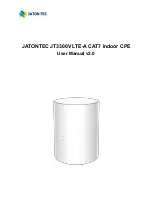Page 7
LED Display
LED Indicator
Functions
Description
SYS
System indicator
Orange Color – Device is powered on and booting,
Wireless access not ready.
Blinking Orange – SIM card is error.
Green Color ––Network is available.
NET
WAN indicator
RF
Wireless signal
indicator
OFF – No wireless connection is established
RF1: -115dBm <= RSRP < -110dBm
RF2: -110dBm <= RSRP < -105dBm
RF3: -105dBm <= RSRP < -97dBm
RF4: -97dBm <= RSRP
2.4G
2.4GHz Wi-Fi &
WPS status
indicator
Green Light – Wi-Fi is enabled and working.
Blinking Orange – Device WPS is triggered and at work
5G
5GHz Wi-Fi & WPS
status indicator
Green Light – Wi-Fi is enabled and working.
Blinking Orange – Device WPS is triggered and at work
Line
POTS line status
indicator
OFF – Line is not registered or provisioned.
Green Color – The line is ready and registered
Green Blinking – Voice call is in progress
LAN(Backface)
LAN port status
indicator
OFF – No LAN cable connected
Solid Green – The LAN port is up
Blinking Green – LAN data transmission in progress
Содержание JT3300V
Страница 1: ...JATONTEC JT3300V LTE A CAT7 Indoor CPE User Manual v2 0 ...
Страница 20: ...Page 20 IPv6 Setting On this page user configure the IPv6 operation setting for the CPE device ...
Страница 24: ...Page 24 Client Info This lists all the Wi Fi clients 2 4GHz and 5GHz that are connected to the CPE ...