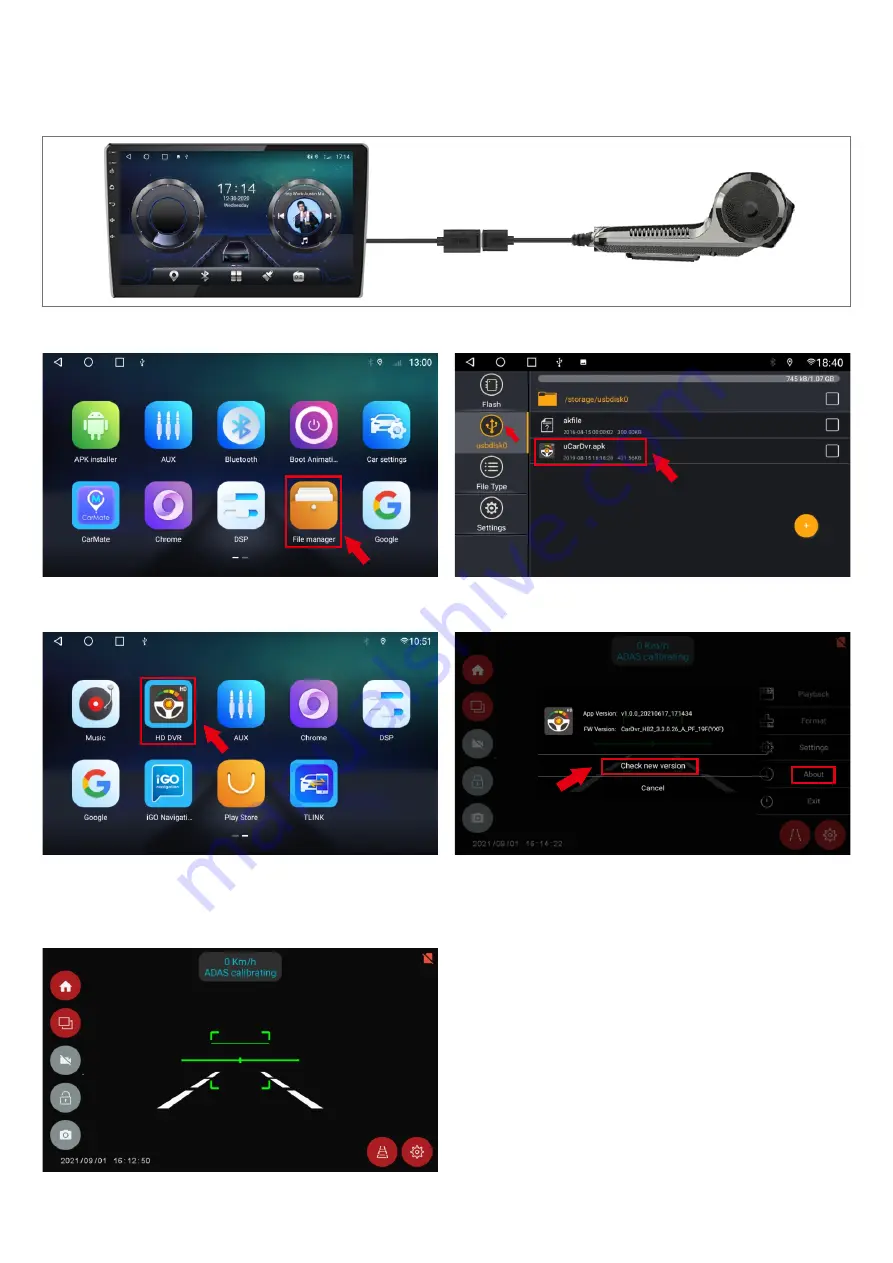
-
11
-
1.9 Install USB DVR
If you purchased our USB DVR, please follow these steps:
1. Connect DVR to Android Player by USB port.
2. Open”File Manager”.
3
.
Click on“uCarDVR.apk”
to install.
3. Open the apk.
4. Connect to the network and check the
new version for upgrade.
5. Start your experience!