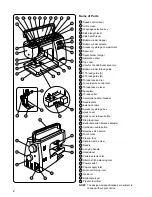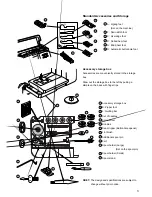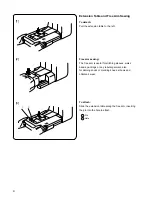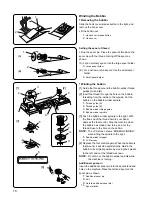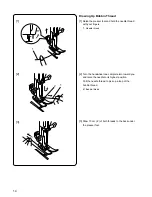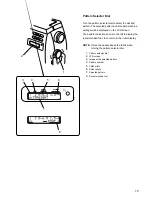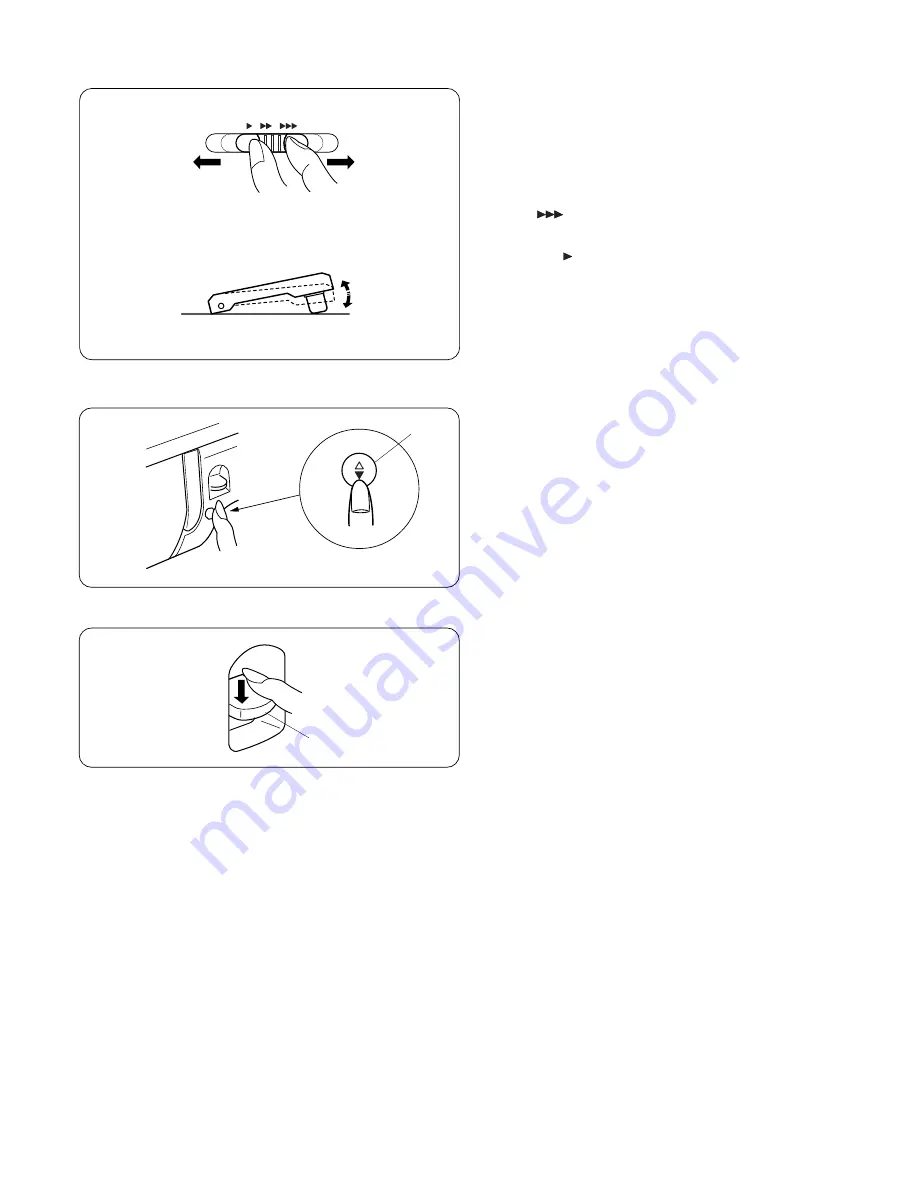
Controlling Sewing Speed
[1]
Speed control lever:
You can set the maximum speed by the speed control
lever.
To increase the speed, slide the lever to the right
(toward “ ”).
To decrease the sewing speed, slide the lever to the
left (towaed “ ”).
[2]
Foot control:
Sewing speed is varied by the foot control.
The harder you depress the foot control, the faster the
machine runs.
Up/Down Needle Button
Press this button to bring the needle up or down.
The machine will stop with the needle up or down,
depending on its position before starting.
NOTE: After turning on the power, the machine
always stops with the needle up.
1. Up/Down needle button
Reverse Stitch Button
While the reverse stitch button is pressed, the ma-
chine sews backwards.
1. Reverse stitch button
[1]
[2]
1
1
6
Содержание OC 6125
Страница 1: ...INSTRUCTIONBOOK...
Страница 43: ...Printed in Taiwan 503 800 002 E...