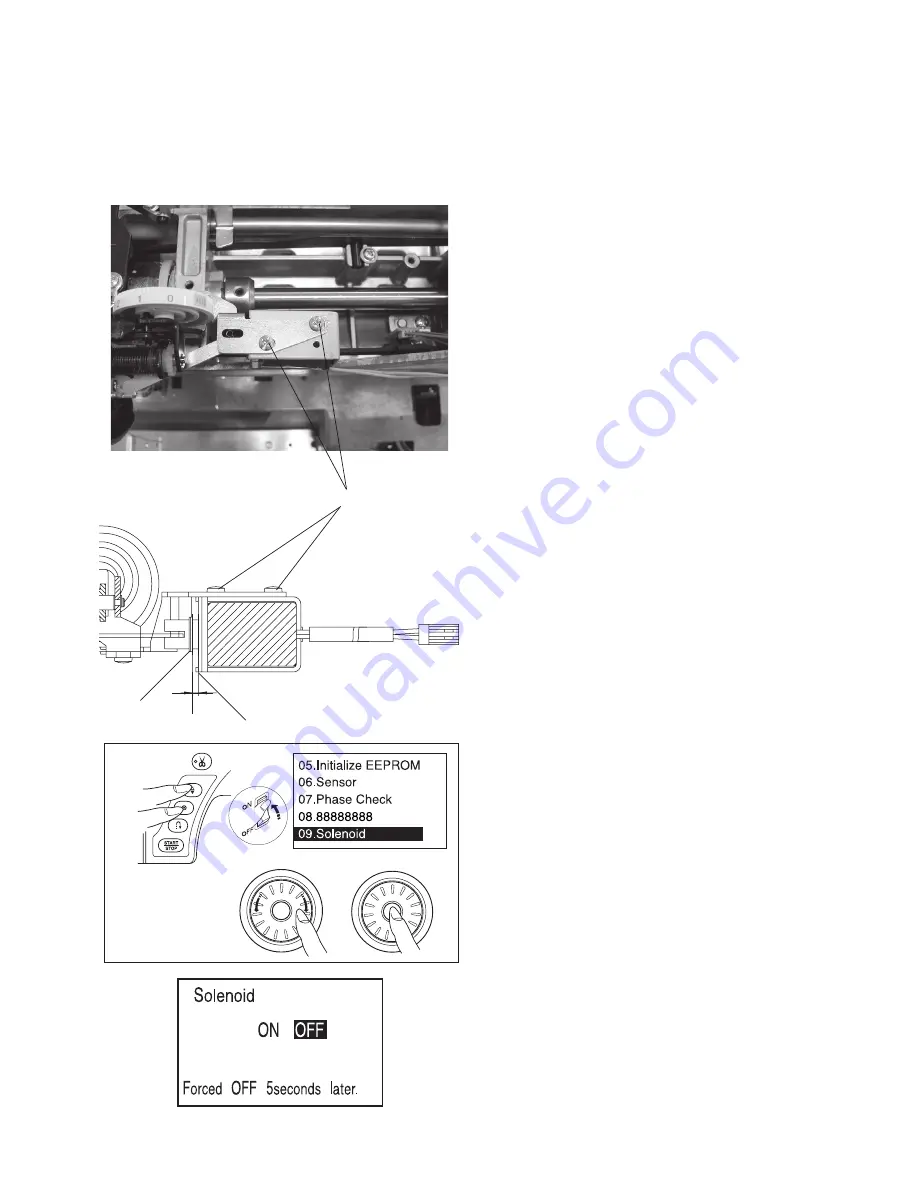
31
Mechanical adjustment
Setscrews
A
2 mm
TOP VIEW
Side view
End of yoke
Plunger
Solenoid position adjustment
When the tension disk is closed, the clearance between the plunger and the end of yoke should be 2.0 mm.
[To check]
1. While pressing the needle up/down and lock stitch
buttons, turn the power switch ON.
The LCD screen display “Factory adjust”, then
adjusting screen will appear.
Turn the jog dial to select “09.Solenoid”.
Press the confirm button (Enter key).
2. Press the confirm button to release the thread tension.
The LCD will display “ON”.
Make sure the needle thread in the tension disk can
be pulled when the confirm button is pressed.
3. Turn the power switch off.
Attach the top cover.
[Adjustment]
1. Remove the top cover.
2. Loosen the setscrews A.
3. Adjust the clearance between the plunger and the
yoke to 2 mm with the tension disk closed.
4. Tighten the setscrews A.
Содержание Horizon MC8900 QCP Special Edition
Страница 1: ...SERVICE MANUAL PARTS LIST MC8900 QCP...







































