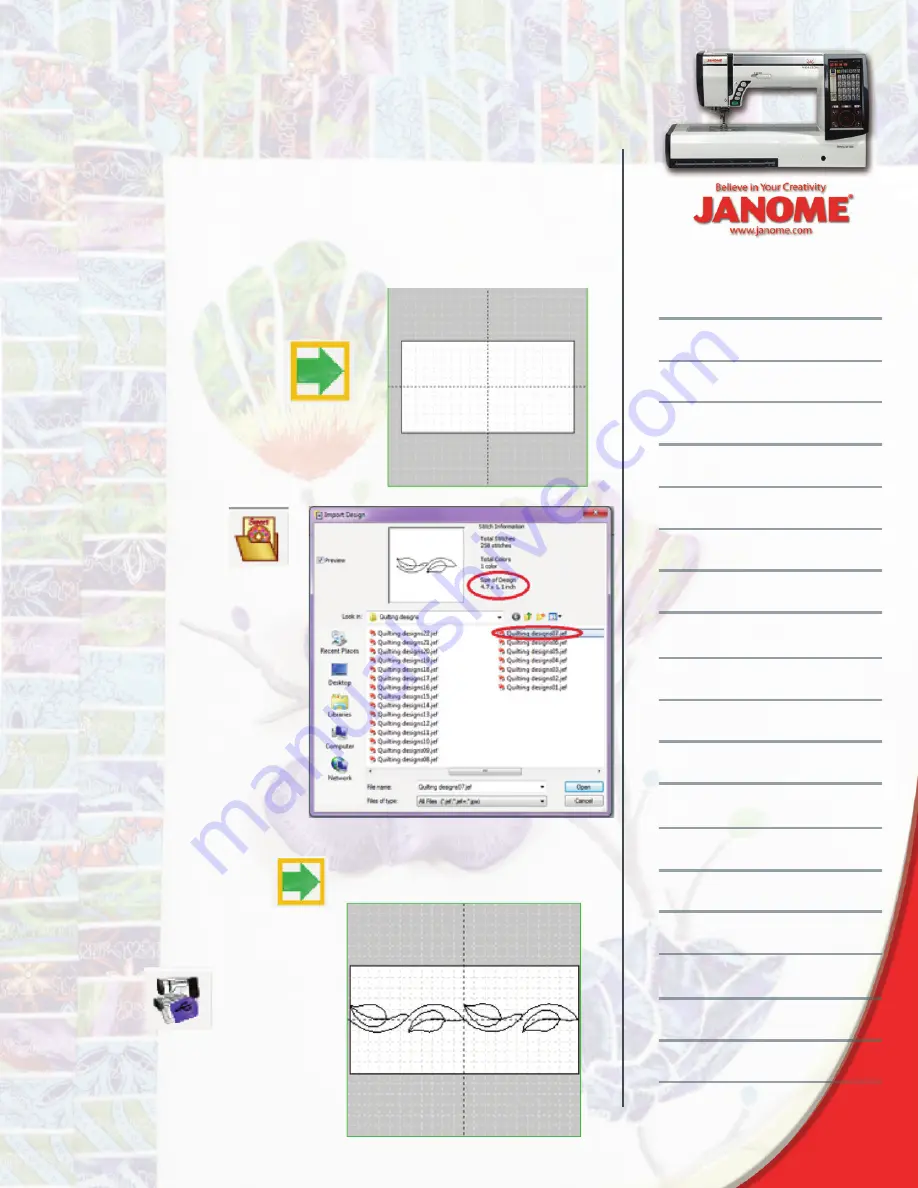
AcuFil Tips
3. Enter in the width and height of the sash or border and then click
OK. Keep in mind the minimum is 3.94in/100mm and maximum
129.92in/3300mm. The layout for the area to be quilted will appear. (HINT:
if the sash is less than 3.94 wide just select motif that will fi t the actual mea-
surement and use the template for placement.)
4. Click the Next Arrow
and one hoop area will appear.
5. Click Import Design
and navigate to the desired quilt
motif. The built in motifs will
be found: C Drive > Program
Files(x86) > Janome > AcuFil
Tool > Design Collection > Quilt-
ing Designs. The preview win-
dow will show the design as well
as the size, choose a design that
will fi t in the quilting area defi ned
in step 3, and then click open.
6. Lay out the quilt motif as
desired, click next
and then print a template and write
the design to the machine or USB
fl ash drive.






