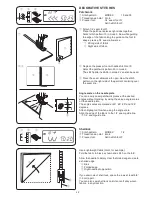62
Programming Auto-thread Cutting
Example: Auto-thread Cutting with Patterns 73 and
72 (mode 3)
z
Refer to procedure
z
to
b
on “Pattern Combination”
on page 61 to enter the stitch patterns 73 and 72 in
mode 3.
x
Press and hold the thread cutter button until the
thread cutter mark appears on the LCD display.
q
Thread cutter button
w
Thread cutter mark
c
Start sewing. A pattern combination series will
be sewn and the machine will trim the threads
automatically after locking stitch.
z
x
c
q
Programming the Auto-lock Stitch
Example:
Pattern 70 (mode 3)
z
Select pattern 70 in mode 3.
Press the memory key.
x
Press the mode key.
Select pattern 00 in mode 4.
Press the memory key.
c
Place the fabric and sew.
The machine will sew a locking stitch
q
, stitch pattern
70, locking stitch
w
and stop.
q
Initial locking stitch
w
End locking stitch
z
x
c
q
w
NOTE:
The locking stitch at the beginning
q
is
pre-programmed.
w
Содержание 4300QDC
Страница 1: ...Instruction Book 4300QDC...
Страница 79: ...77 Stitch Chart...
Страница 80: ...78 Stitch Chart...
Страница 82: ...80 Version 1 00 12 6 2018...
Страница 83: ......
Страница 84: ...809 850 956 EN...