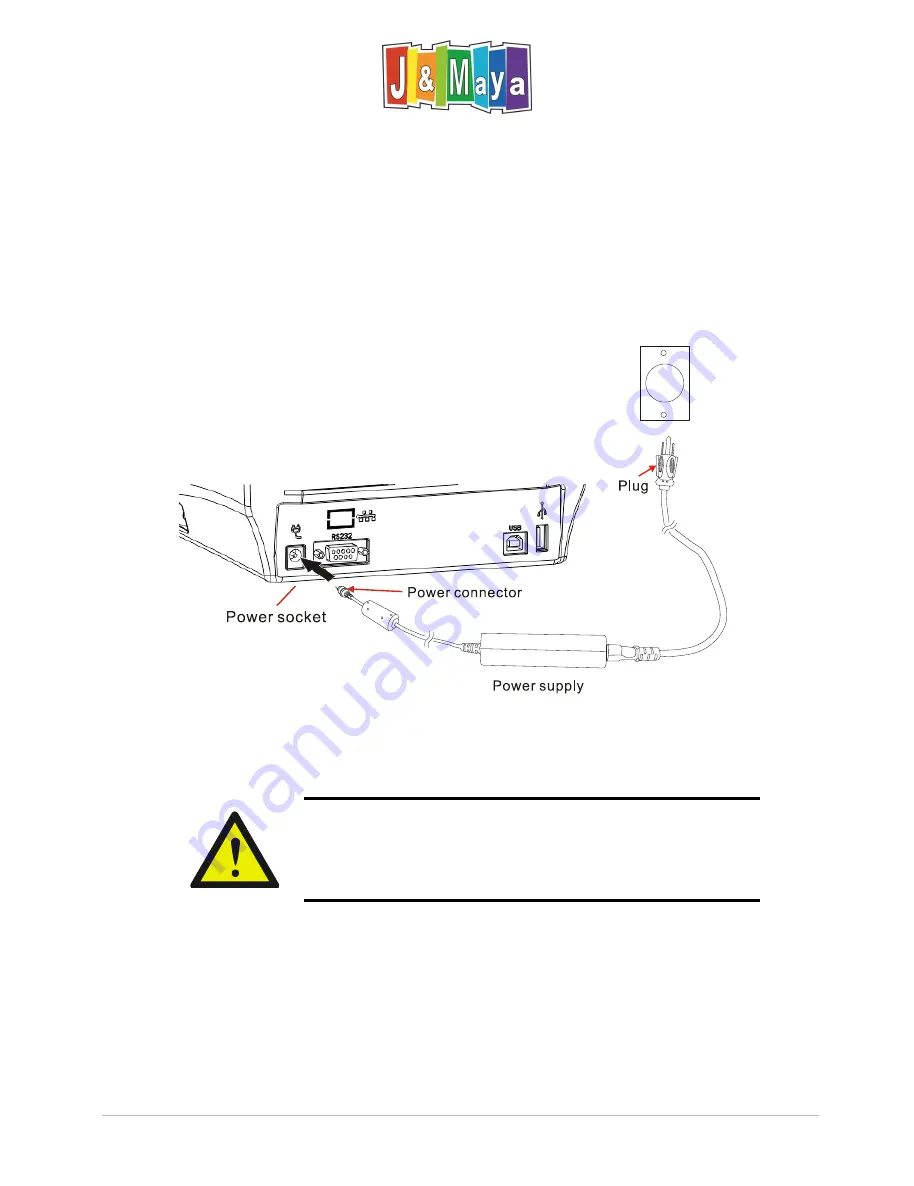
JMB4 user’s manual
13
2.5 Power on the printer
1. Make sure the printer power switch is off
2. Plug the power connector into the power socket at the rear side of printer.
3. Plug the power cord in the power outlet.
4. Turn the printer power switch to on.
Caution.
Please ensure that the printer power is off
before connecting the interface cable. Connecting the
interface cable while printer power is on might cause
damage to the printer.
All manuals and user guides at all-guides.com





















