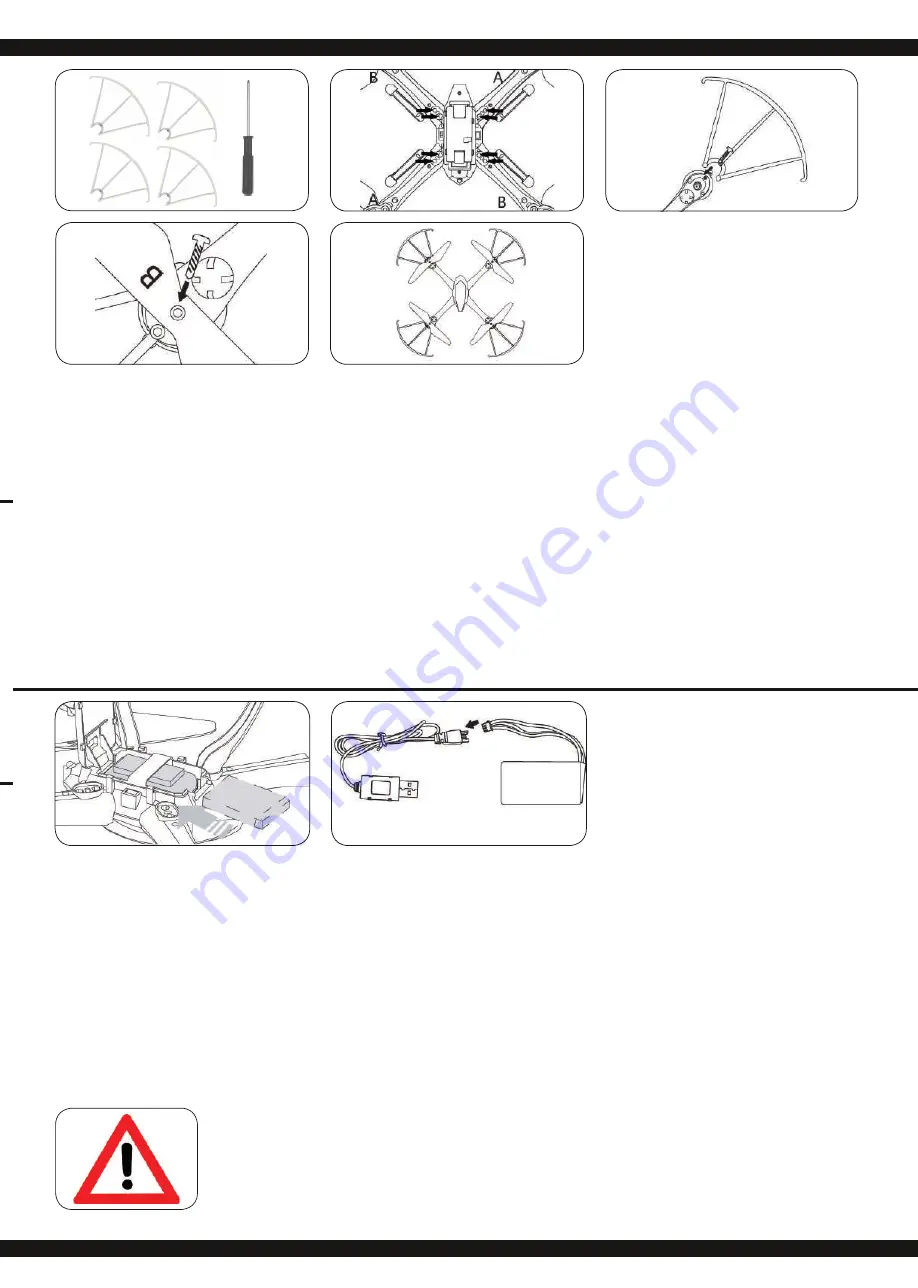
3
1
2
DE - Endmontage
1. Mit dem beiliegenden Schraubendreher befestigen Sie den
Rotorschutz.
2. Nehmen Sie die Landegestelle. Stecken Sie diese an die
vorgesehenen Positionen unten am Modell. Schrauben Sie
die Landegestelle mit je einer Schraube an der Unterseite des
Modells fest.
3. Schrauben Sie die vier Rotorschützer (Bild 3) wie gezeigt,
fest.
4.
Achten Sie darauf, dass Sie das richtige Blatt an den richtigen
Rotor montieren. Achten Sie auch darauf welches Blatt
(A + B) links und rechts montiert wird! Orientieren Sie sich
dabei an der Abbildung 5.
Bei falsch montierten Rotor-
blättern wird das Modell unkontrollierbar sein!
GB - Model assemble
1. Prepare screw driver, bracket and protect cover.
2. Take the landing skid. Insert the brackets into the bracket
holes at the bottom of the model. Firmly screw in the landing
skid to the frame with a screwdriver.
3. Insert four protection covers into the holes of the protection
cover, which beside the four blades, and use the screw knife
to lock four screws tightly (pic.3).
4. Have to pay attention of the rotor position of each main blade.
Also pay attention of the left and right mounting position of the
blades (A + B)! Take an Example on the picture (pic. 5) and
the labels on the bottom of the rotor blades.
If you mount the
main blades in wrong position the model will get out of
control!
FR - L‘assemblage fi nal
1. Utilisez le tournevis fourni, fi xez le train d´atterrissage et la
protection du rotor.
2. Prenez le train d‘atterrissage. Branchez-les aux endroits
appropriés ci-dessous le modèle. Visser le train d‘atterrissage
fi xe avec une vis à la base du modèle.
3. Vissez les 4 protections de rotor (image 3).
4. Il faut prendre soin de monter la bonne pale au rotor correct.
Faites attention quelle pale sera montée à gauche et laquelle
à droite (A + B)! Veuillez regardez attentivement l’image
(image 5) et les étiquettes sur la face bas des pales de rotor.
Le modèle sera ingérable en cas des pales de rotor sont
montées mal!
IT - Montaggio fi nale
1. Utilizare il cacciavite incluso, collegare il carrello e la
protezione del rotore.
2. Prendere i carrelli. Posizionarli appropriate al di sotto del
modello. Avvitare il carrello con una vita nella parte inferiore
del modello.
3. Avvitare le 4 protezioni del rotore, come mostra in fi gura 3
4. Si deve assicurare di montare la pala al rotore corretto.
Assicurarsi quale pala (A+B) viene montata a destra e a
sinistra! Orientarsi all’immagine (fi gura 5) e le etichette
sul lato sotto delle pale del rotore.
Se si montano le pale
del rotore non correttamente, il modello sarà
incontrollabile!
ES - Montaje fi nal
1. Utilice el destornillador incluso, conecte el tren de aterrizaje
y la protección del rotor.
2. Tome los tren de aterrizaje. Posicionar a los lugares
apropiados por debajo de la modelo. Atornillar el tren de
aterrizaje fi jo con un tornillo en la parte inferior del modelo.
3. Atornillar la 4 protecciónes de rotor, como se muestra en la
imagen 3.
4. Debe asegurarse de que montar la pala en el rotor correcto
(A + B). Orientarse a la imagen (Figura 5) y las etiquetas en el
bajo de las palas del rotor.
Asegúrese qual pala vien
montada a la izquierda y qual pala en la derecha!
DE - Ladevorgang USB (Akku)
- Trennen Sie die Steckverbindung vom Modell zum Akku (aus
Sicherheitsgründen wird empfohlen den Akku dem Modell zu
entnehmen).
- Stecken Sie den USB-Stecker des Ladekabels in die USB-
Buchse ihres PC`s (optional Ladeadapter, No. 179948).
- Verbinden Sie den Akku mit dem USB Stecker.
- Während des Ladevorgangs leuchtet die LED rot. Erlischt die
LED ist der Ladevorgang abgeschlossen.
Nach etwa 120 min. ist der Ladevorgang abgeschlossen, die
Flugzeit bei vollgeladenen Akku beträgt ca. 5 - 10 Min.
Achtung!
Lassen Sie dem Modell nach jedem Einsatz genügend Zeit
um abzukühlen bevor Sie es wieder in Betrieb nehmen. Beim
Verwenden eines etwaigen Tauschakkus muß zwischen je-
demAkkuwechsel mindestens eine Abkühlphase von 10 Mi-
nuten eingehalten werden bis das Modell wieder betrieben
wird. Bei Überhitzung kann Beschädigung der Elektronik
oder Brandgefahr die Folge sein.
GB - Charging by USB (Battery)
- Disconnect the connector from the model to the battery. (for
safety it is recommended to the battery taken from the
model).
- Insert the USB plug from the USB cable into the USB socket
of your PC (optional charging adapter, no. 179948)
- Connect the battery with USB charger.
- During charging, the red LED lights. The LED turns on when
charging is complete.
The charging process should take approx. 120 min. and should
give you approx. 5 - 10 min. fl ying time
Attention!
Let the model cool off suffi ciently after each use before put-
ting it back into operation. When using an additional batte-
ries let it cool off for minimum 10 minutes until the model is
operated again. Overheating can damage the electronics or
may result in fi re.
FR - Processus de charge USB (Accu)
- Coupez le connecteur de modéle à l’accu (pour les raisons
de sécurités on recommande d’enlever l’accu)
- Mettez le connecteur de câble chargé dans la prise USB de
votre PC (réf. 179948 chargeur USB optionel)
- Connectez l’accu avec le connecteur USB.
- Pendant le chargement la lampe LED rouge s‘allume. Le
chargement est achevé si la lampe LED s‘éteint.
La charge est complète après environ 120 minutes et la durée
de vol est de l‘ordre de 5 - 10 minutes.
Attention!
Après chaque utilisation, avant de remettre le modèle en
marche, laissez-le suffi samment le temps de refroidir. Lais-
sez une phase de 10 minutes de refroidissement lorsque
vous utilisez une batterie de rechange pour redémarrer
le modèle de nouveau. En cas de surchauffe, les compo-
sants électroniques peuvent être endommagés ou un risque
d´incendie peut survenir.
1
2
4
5
3
B
A
A
B
DE - Achtung.
Trennen Sie immer unmittelbar nach Beenden des Ladevorgangs den Akku
vom Ladegerät. Trennen Sie das Ladegerät immer unmittelbar nach Abste-
cken des Akkus von der Spannungsversorgung. Ein eingesteckt lassen des
Akkus bzw. des Ladegeräts nach Beenden des Ladevorgangs kann zu Be-
schädigungen an Akku, Ladegerät oder der Spannungsversorgung führen
(Brandgefahr).
GB - Danger.
Always disconnect the battery from the charger immediately after charging.
Always disconnect the charger from the power supply immediately after
disconnecting the battery. Inserting the rechargeable battery or charger
after charging will result in damage to the battery, charger or the power
supply (fi re hazard).
FR - Attention!
Débranchez toujours après chaque arrêt la batterie du chargeur. Débran-
chez aussi toujours le chargeur immédiatemment après avoir débranché
la batterie de l´alimentation. Laissez brancher la chargeur ou la batterie
peuvent causer des dommages à la batterie, à votzre chargeur ou câble
d´alimentation (risque d´incendie).


























