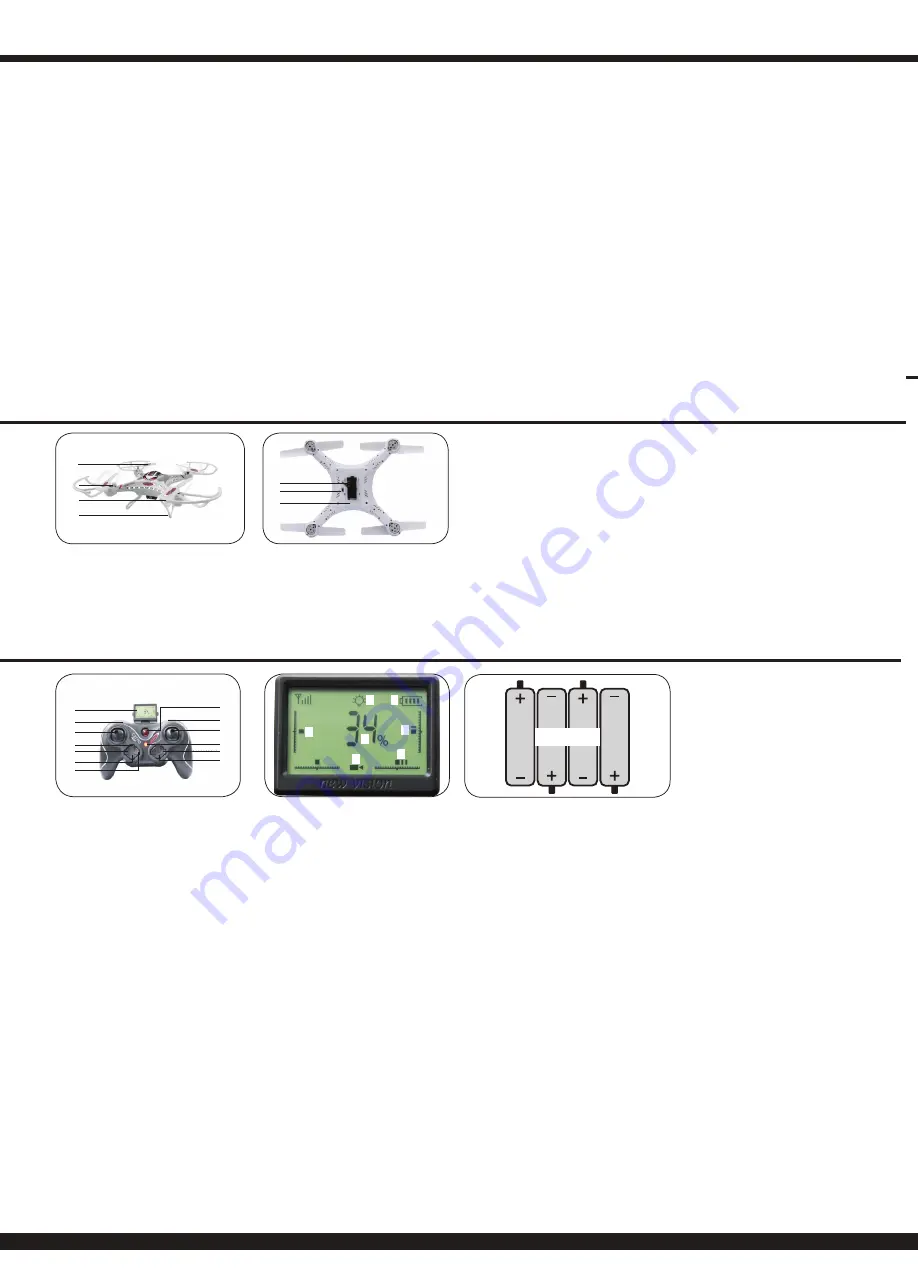
2
DE -
Achtung!
Vor dem Betrieb:
Erst das Modell und dann den Sender einschalten.
Bei Beendigung:
Erst das Modell und dann den Sender ausschalten.
●
Betreiben Sie Ihr Modell niemals in Distanzen die außer-
halb Ihrer Sichtweite liegen. Sowohl die max. Sichtweite
als auch die max. Reichweite Ihres Modells hängen von
vielen Faktoren wie Witterung, Einsatzort und vorhande-
nen Störfrequenzen ab. Führen Sie deshalb vor jedem Ein-
satz mit einer zweiten Person, die das Modell während des
Tests sicher fi xiert hält, einen Reichweitentest durch und
prüfen Sie auch wie sich das Modell während des Betriebs
bei einem Signalausfall wie z.B. bei leeren Senderbatteri-
en oder ausgeschaltetem bzw. ausgefallenem Sender ver-
hält.
GB -
Attention!
Before operating:
Switch the model on fi rst then the transmitter.
When fi nished:
First switch off the model then the transmitter.
●
Never operate your model beyond sight. Both the
maximum visibility as well as the max. range of your
model will depend on many factors such as weather,
location and interfering frequencies. Therefore, before
each use perform a range test with a second person
securely holding the model and also check how the
model reacts if there is a signal failure e.g. when empty
transmitter batteries are installed.
FR -
Attention!
Avant l’utilisation:
Allumez en premier modèle puis seulement votre l’émetteur
.
Après utilisation:
Arrêtez le modèle en premier puis votre radiocommande.
●
N’utilisez jamais le modèle à une distance hors de votre
visibilité. La visibilité maximale ainsi que la portée maxi-
male dépendent de plusieurs facteurs tels que le temps, le
lieu d’utilisation et les présentes fréquences pertur-
batrices. Pour cela, avant chaque usage, veuillez effectuer
un test de visibilité et de portée avec une deuxième
personne qui tient le modèle fi xé et vérifi ez les réactions
du modèle en usage en cas de pertes de signal due par
exemple à des piles usées ou à un émetteur éteint.
IT -
Attenzione!
Prima dell‘uso:
Accendete prima il modello e poi la trasmittente.
Dopo l‘uso:
Spegnere prima il modello e poi la trasmittente.
●
Non utilizzare il suo modello fuori della distanzia di vista.
Sia la visibilità come la portata massima del vostro
modello dipendono da molti fattori, come il tempo,
disturbo di frequenza e il luogo di utilizzo. Eseguire un
test prima di ogni utilizzo del modello con una seconda
persona che tiene fi ssato il modello. Con questa
procedura potete testare come reagisce il modello
durante la perdita del segnale causato per esempio da una
batterie scarica oppure la radio spenta.
ES -
¡Atención!
Antes del uso:
Encender primero el modelo, y después la emisora.
Después del uso:
Apagar primero el modelo, y después la emisora.
●
No utilizar su modelo fuera de la distancias de visibilidad.
Tanto la visibilidad como la capacidad máxima de su
modelo depende de muchos factores, tales como el
tiempo, frecuencia de interferencia y el lugar de
utilización. Realice una prueba antes de cada uso del
modelo con una segunda persona que fija el modelo.
Con este procedimiento se puede comprobar cómo el
modelo reacciona durante la pérdida de señal causada
por ejemplo por una batería descargada o la emisora
apagada.
DE
Bezeichnung der Komponenten
1. Rotorblätter
2. Motor
3. Rotorschutz
4. Landegestell
5. Kamera
6. Ein-/Ausschalter
7. Akkufach
GB
Component Description
1. Rotor blades
2. Motor
3. Protect cover
4. Landing gear
5. Camera
6. ON/OFF Switch
7. Battery compartment
FR - Désignations des
différentes pièces
1. Pales du rotor
2. Moteur
3. Pale de protection rotor
4. Patin d‘atterrissage
5. Caméra
6. Interrupteur On/Of
7. Compartiment de accu
IT - Denominazione dei
componenti
1. Rotore
2. Motore
3. Carello
4. Landegestell
5. Camera
6. Pulsante ON/OFF
7. Scomparto batterie
ES - Descripción de las
diferentes partes
1. Palas rotor
2. Motor
3. Protección de las palas del rotor
4. Patines de aterrizaje
5. Cámara
6. Interruptor On/OFF
7. Compartimiento de la batería
1
2
3
6
7
5
4
DE
Bezeichnung der Komponenten
1. LCD-Display
2. Turbo
3. Gasknüppel /Gieren
4. Photofunktion
5. LED Licht ein/aus
6. Videofunktion
7. Kompass- & Flybackfunktion
8 Ein-/Ausschalter
9. Flipmodus
10. Steuerhebel Nick/Roll
(vorwärts/rückwärts,
links/rechts)
11. Power LED
12. Rolltrimmung (links/rechts)
13. Nicktrimmung (vor/zurück)
LCD-Display
A. Licht
B. Batteriestatus
C. Trimmung
D. Ausschlagsanzeige
E. Photo- / Videoanzeige
Batterien in Sender einlegen
Auf Polarität achten.
GB
Component Description
1. LCD display
2. Turbo
3. Speed control stick / Rudder
4. Photo function
5. LED light on / off
6. Video function
7. Compass & Flyback function
8. Power switch
8. Flip mode
10. Nick/Roll control stick
(left/right, forward/backward)
11. Power LED
12. Roll trim (left/right)
13. Nick trim (forward/backward)
LCD display
A. Light
B. Power indication
C. Tuning indication
D. Throttle output display
E. Take photo / video
Fitting the transmitter batteries
Observe the polarity.
FR - Désignations des
différentes pièces
1. Affi cheur LCD
2. Turbo
3. Gaz-/manche d’anti-couple
4. Fonction photo
5. LED lumière on / off
6. Fonction vidéo
7. Fonction boussole & Flyback
8. Interrupteur On/Off
9. Mode de Flip
10. Manche Roll-/Nick
(droite/gauche, avant/arrière)
11. Power LED
12. Trim Roll (droite/gauche)
13. Trim Nick (avant/arrière)
Affi cheur LCD
A. Lumière
B. Etat des piles de l’émetteur
C. Trimmage
D. Affi chage de sortie gaz
E. Fonction photo / vidéo
Mise en place des piles dans
l‘émetteur
Respectant la polarité.
IT - Denominazione dei
componenti
1. Display
2. LED luce on / off | Turbo
3. Leva Gas/Coda
4. Funzione foto
5. LED luce on / off
6. Funzione video
7. Funzione Bussola & Flyback
8. Interruttore ON/OFF
9. Flip mode
10. Leva Roll/Nick
(destra/sinistra, avanti/indietro)
11. Power LED
12. Trim Roll (destra/sinistra)
13. Trim Nick (avanti/indietro)
Display
A. Luce
B. Stato batteria trasmittente
C. Trim
D. Display di uscita
dell‘acceleratore
E. Funzione foto / video
Montaggio delle pile nella
trasmittente
Rispettando la polarità
ES - Descripción de las
diferentes partes
1. LCD
2. Turbo
3. Gas / dirección palanqua
4. Función de foto
5. LED luz on/off
6. Función de vídeo
7. Función brújula & Flyback
8. Interruptor ON/OFF
9. Flip mode
10. Roll-/Nick palanqua
(izquierda/derecha,
delante/atraz)
11. Power LED
12. Equilibrio Roll
(izquierda/derecha)
13. Equilibrio Nick (delante/atraz)
LCD-Display
A. Luz
B. Estado de la batería en la
emisora
C. Equilibrio
D. Visualización de salida del
acelerador
E. Función de foto / de video
Instalación de las pilas en la emi-
sora
Preste atención a la polaridad
1
C
C
C
D
E
A
B
2
3
4
5
7
6
8
9
10
11
12
13
4x AA

















