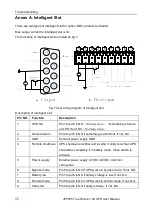Installation
JP5535 True Online 1-3K UPS User Manual
9
5. Installation
NOTICE
:
UPS operation in sustained temperature outside the range of 15-25
C (59
-77
F)
reduces battery life.
5.1 Unpacking and Inspection
1) Unpack the packaging and check the package contents. The shipping package contains:
● 1 UPS
● 1 user manual
● 1 RS232 cable
2) Inspect the appearance of the UPS to see if there is any damage during transportation.
Do not turn on the unit and notify the carrier and dealer immediately if there is any damage
or lacking of some parts.
5.2 Connect Input/Output Power
5.2.1 Notes for installation
1) The UPS must be installed in a location with good ventilation, far away from water,
inflammable gas and corrosive agents.
2) Ensure the air vents on the front and rear of the UPS are not blocked so as to ensure
good ventilation.
3) Condensation to water drops may occur if the UPS is unpacked in a very low
temperature environment. In this case it is necessary to wait until the UPS is fully
dried inside out before proceeding installation and use. Otherwise there are hazards
of electric shock.
5.2.2 Installation
5.2.2.1 Connecting Input and Output Cables
1. Input cable connection
The UPS is connected via the power plug, please use a proper socket with protection
against electric current, and pay attention to the capacity of the socket: over 10A for 1KVA,
over 16A for 2KVA and 3KVA.
2. Output cable connection
The total output power shall not exceed 1kVA/0.9kW,2kVA/1.8kW,3kVA/2.7kW. Simply
plug the load power cable to the output socket of UPS to complete connection.
*
Except from using socket as output, 3KVA has output terminal as well for load which current
is over 10A.
Содержание JP5535
Страница 1: ...JP5535 1 3KVA USER MANUAL ...
Страница 5: ......