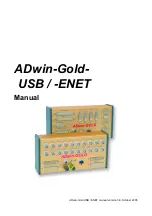ADwin-Gold
USB / ENET, manual version 3.8, October 2005
9
Inputs and Outputs
ADwin
5 Inputs and Outputs
Connectors
All inputs and outputs may only be operated according to the specifications
given (see Annex A.1 Technical Data). In case of doubt, ask the manufacturer
of the device, to which you want to connect the
ADwin-Gold
system.
Open-ended inputs can cause errors - above all in an environment where inter-
ferences may occur. For your safety, set the inputs which you do not use to a
specified level (for instance GND) and also connect them as close to the con-
nector as possible. Don't connect open ended cables to the inputs; open ended
cables may cause spikes at the inputs.
An exception is the event input, which has already an internal pull-up resistance
(10 k
Ω
).
Standard instructions
For fast and easy programming there are standard instructions available in the
compiler
ADbasic
, which enable a user to
easily measure or output data
(see
also
ADbasic
manual). Use other instructions only if extremely time-critical or
special tasks require to do so. (See also
ADbasic manual
).
More detailed information about the analog as well as the digital inputs and out-
puts can be found in the following chapters.
The pin assignment of CONN. 1 and CONN. 2 (Gold-D: DIO00-15 and
DIO16-31) is illustrated on page 14.
Fig. 4 – Schematic of
ADwin-Gold
(USB version)
CONN. 1 (DIGITAL IN)
CONN. 2 (DIGITAL OUT)
POWER
GND
CONN. 3
CONN. 4
ADwin-
GOLD
(CNTR IN, diff.)
(OUT 5...8)
IN 1
IN 3
IN 5
IN 7
IN 9
IN 11
IN 13
IN 15
OUT 1
OUT 3
IN 2
IN 4
IN 6
IN 8
IN 10
IN 12
IN 14
IN 16
OUT 2
OUT 4
USB
analog
inputs
analog
outputs
power
supply
USB
connector
GND/PE
connector
digital
inputs/outputs
additional
inputs/outputs