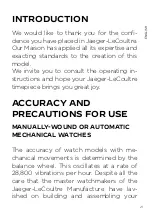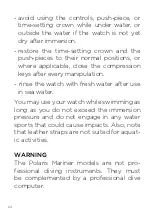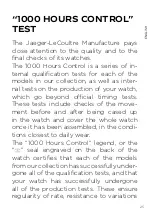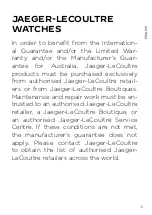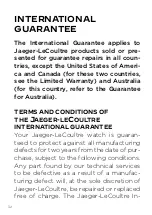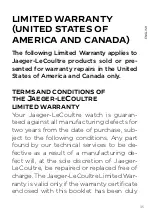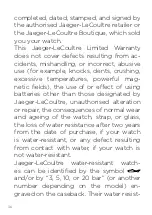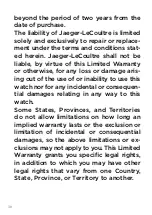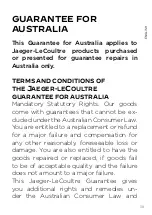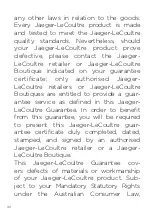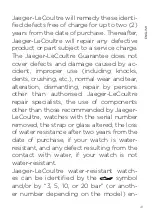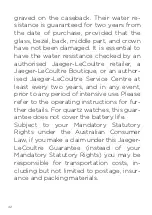28
SETTING THE HOUR AND MINUTES
Pull Crown B out to position 2.
The movement is then locked (“stop sec-
onds” function). For an accurate time set-
ting in seconds, stop the seconds hand at
12 o’clock.
Move the hands clockwise to the desired
time, by passing 12 o’clock. If the date
changes when the hands pass 12, it is mid-
night; if not, it is midday. At the stroke of
the hour, push the crown back in to posi-
tion 0. The watch starts running again.
SETTING THE DATE
Pull Crown B out to position 1.
Turn the crown clockwise until the correct
date is displayed.
Then push the crown back to position 0.
For months with fewer than 31 days, re-
peat this process to reach the 1st of the
following month.