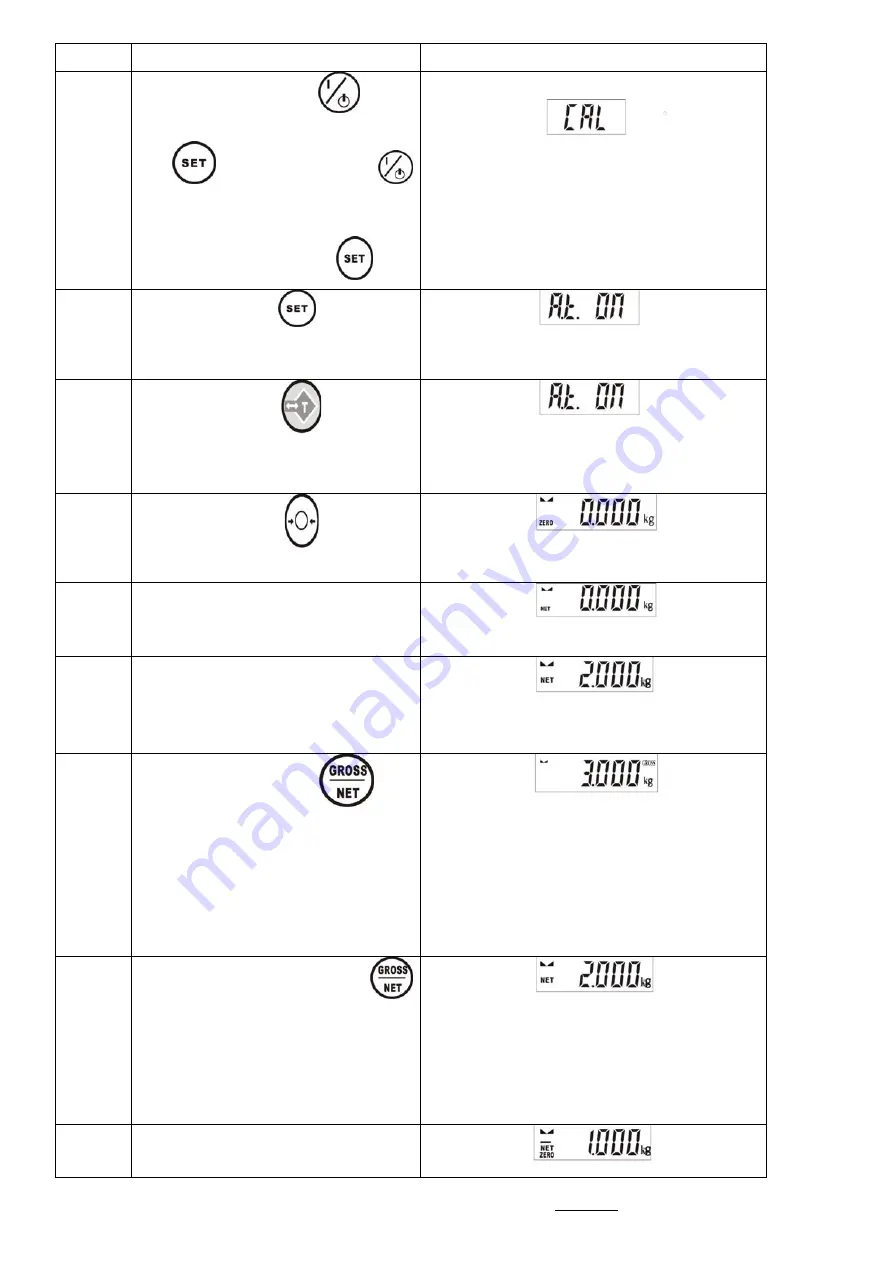
Step
Description
Screen display
1
Press the key
after
press and hold down the
key
, release the key
to enter into the setting mode
as shown in the right figure,
lastly release the key
.
2
Press the key
to shift to
the automatic tare parameter.
3
Press the key
to select
on
(enabled)
or
off
(disabled), here we select on.
4
Press the key
to return
to normal weighing mode.
5
Put container on the pan, e.g.
the
container
weighs
1.000kg.
3
Put the article to be weighed
on scale pan, and the value
of net weight will be figured
out.
4
Press the key
to
display
gross
weight
(containing the tared article),
the net weight symbol
disappears and gross weight
symbol is shown on the
screen.
5
Press down the key
once again, and the screen
will display the value of net
weight: 2.000kg, while the
net weight symbol appears
again.
6
Take all tared and weighed
articles away from the pan.
PAGE
JADEVER
http:www.jadever.com.tw
19





























