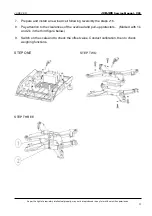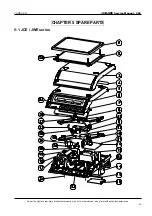JADEVER
JCE/JWE
Service Manual - V05
As per the right of proprietary intellectual property, may not be reproduced in any form without written permission.
15
,
,
Press
9
key to set up printing mode function, as following:
Pr:
Data will be sent to printer only when key is pressed.
Co:
Data will be sent to printer continuously.
St:
Data will be sent to printer when stable indicated.
Ø
External printer/device
Press
CK
key to enter the external printer/device setup mode. The display will show:
、
、
Press
CK
key to set up external printer/device, as following:
PC:
Personal computer
SH:
SH-24 printer
TDP:
TDP-643/BP-343D printer
EZ:
EZ-2 printer
Ø
Weighing unit
This function is to set up the weighing unit of the scale. Follow the steps below to select the
weighing unit.
1. Turn on the scale while keeping
SMPL
key pressed. The display will show
、
0
、
0
2. Press
1
1
3
2
keys
successively, then press
SMPL
key to enter unit setup
mode. Display will show
SEtU
、
SET
、
-9-
3. Press
1
key to select intended
kg
or
lb
unit.
4. Press
SMPL
key, followed by pressing
ZERO
key, to back to the normal weighing mode.