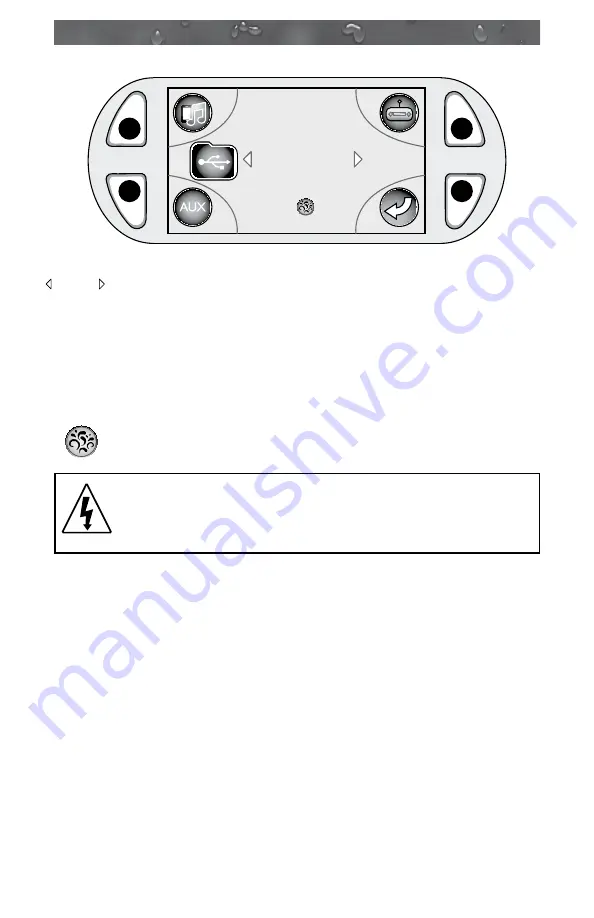
Page 49
J-400
B.
Accessing a folder
C
B
A
D
USB FOLDER
Press to
Open Folder
Displays
Audio
Information
= Folder Icon:
Allows you to select the folder from the USB
drive. The arrows on either side indicate that the Quad
Keypad can be used to scroll through the folders.
• Press the Left button to move to the previous folder.
• Press the Right button to move to the next folder.
• Once the folder is located that you would like to listen to,
press the Splash button to select it. The LCD display will
change to the track information (Figure D).
= Splash Button:
Press this button to open the folder selected.
WARNING:
RISK OF ELECTRICAL SHOCK HAZARD
EXISTS AND EQUIPMENT DAMAGE!
Never install or
remove USB device while hands are wet or while sitting par-
tially immersed or fully immersed in spa!
“Displays
Audio
Information”
Содержание J - 415
Страница 1: ...OWNER S MANUAL J 4 00 Co llection J 415 J 425 J 465 J 470 J 480 J 495 2530 442Z Rev A...
Страница 6: ...J 400...
Страница 110: ...Page 104 J 400...






























