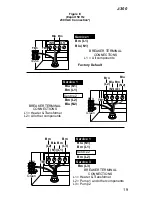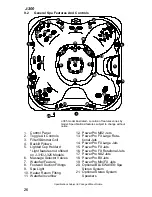27
J-300
10.0 Operating Instructions
The spa control system has automatic functions that operate upon
start-up and normal operation to protect the system. Upon the first power
up, the readout displays the following information:
1. Control panel displays all lit indicators, permitting visual inspection of
all display segments and indicator lights for proper operation.
2. Control panel displays the controller and control panel software
versions.
3. Control panel scrolls the message, “
WELCOME TO JACUZZI
.”
4. Control panel scrolls the message, “
PLEASE REGISTER YOUR
SPA AT WWW_JACUZZI_COM
.”
Note:
It is common for the heater to turn on after the spa is first filled
because tap water is often very cold. If water temperature, at this time,
is less than the factory default temperature setting of 100°F (38°C) the
heater will turn on and run until the water temperature rises to the factory
setting, then turn off.
10.1 Register Your New Spa
Registering your spa is important in order to validate your warranty. To
register you will need to have the spa serial number, Figure 10.1, then you
will need to register online in order to receive a passcode (not applicable to
export models). A passcode is only given for North American models only.
The passcode must be entered on the control panel in order to unlock the
registration lockout.
If this option is skipped (North American models only), you will be able
to activate components, but, after 10 minutes, the screen will revert
back to the registration screen. This process will continue until the spa is
registered and the passcode is entered.
Note
: The spa will still protect itself if an error is detected.
To register your spa you need to have
your spa serial number. The best time to
retrieve the serial number is when the spa
is being connected. You must register your
spa via the internet at www.Jacuzzi.com.
Follow these steps to register your spa.
1. Using your home computer or other device, connect to
the internet.
2. Go to www.Jacuzzi.com website to register your spa.
3. Click
Outdoor Hot Tubs
4. Click
For Owners
5. Click
Warranty and Manuals
6. Click
Warranty Registration
7. Enter your serial number.
8. Once registered, you will be given a passcode that will need to be
entered into the control panel, North American models only, (Section
10.2, page 28).
Figure 10.1
Serial
Nameplate