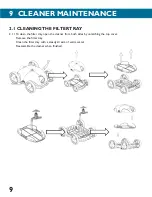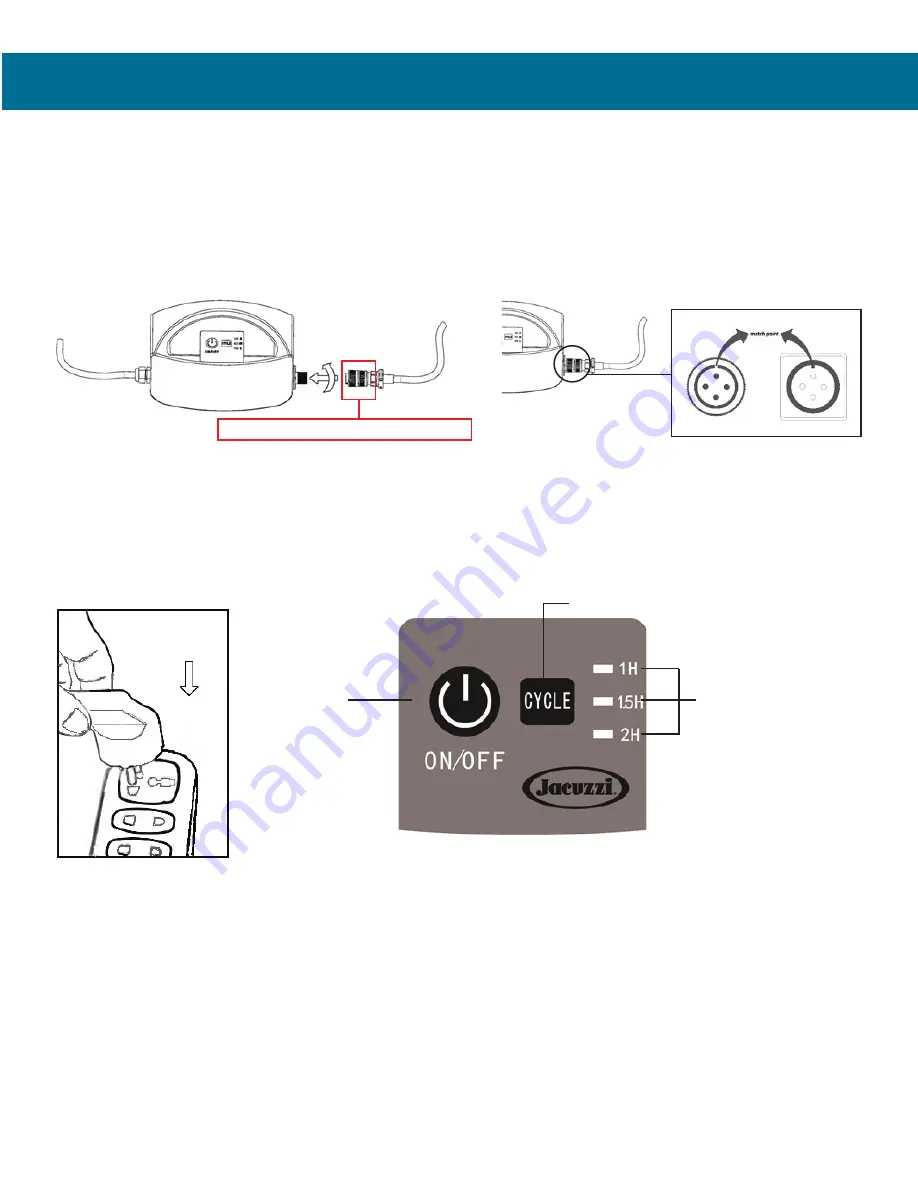
INSTALLING YOUR CLEANER
5
5
1.1 CABLE CONNECTION
1.1.1 Plug the cable line into the socket on the power supply unit
NOTE: Be sure to plug it in the correct direction and position, and fasten the nuts on both sides of
the plug.
Plug or unplug the cable by holding this position
Figure 1.1.1
1.2 OPERATING PANEL
1.2.1 Plug the operating panel into a secure power socket
1.2.2 The operating panel contains three (3) primary features - the ON/OFF Button, the CYCLE Button,
and the CYCLE INDICATORS. Please refer to Table 1.2.1 on page 6 for a detailed guide on these features.
Figure 1.2.1
Figure 1.2.2
See Table 1.2.1
1
2
3