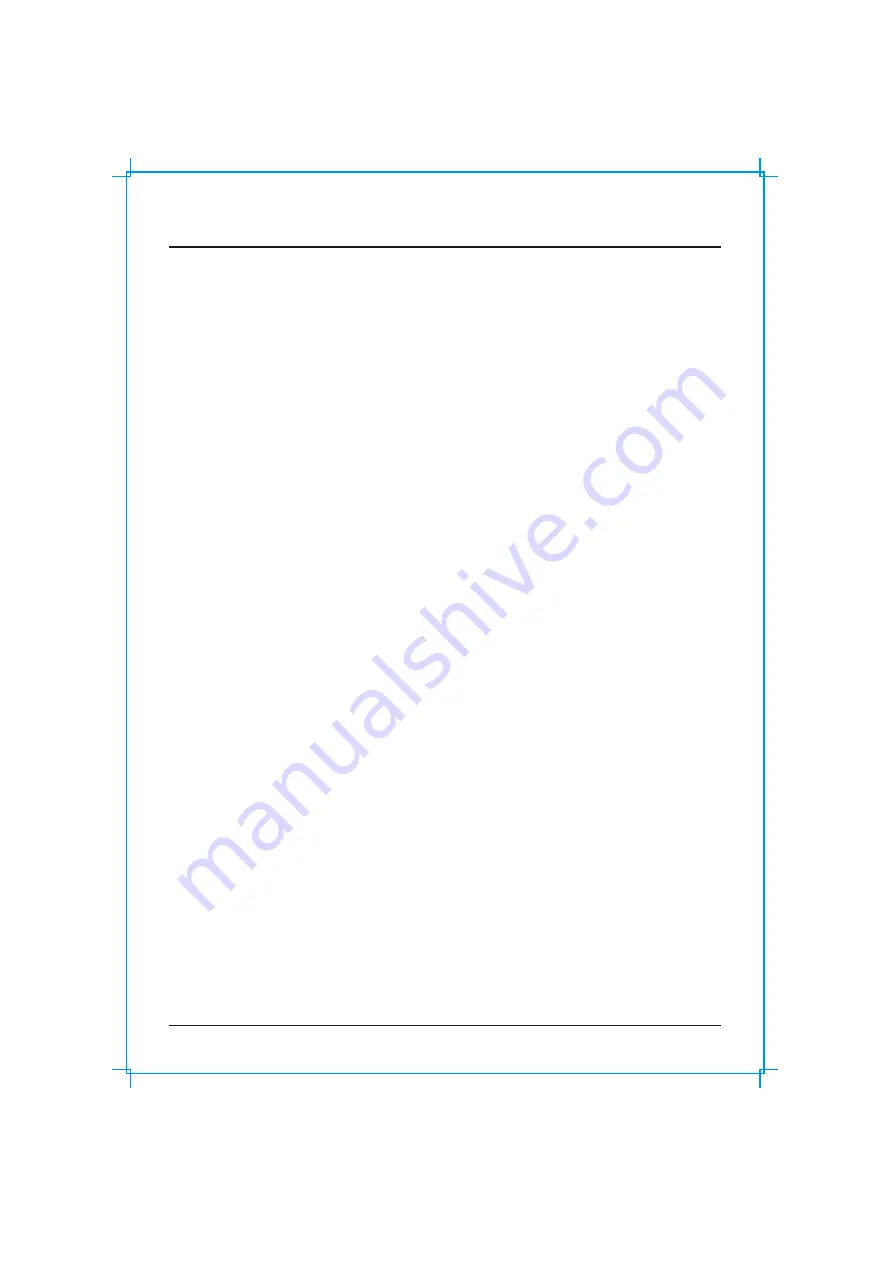
Listening to Devices
Bluecube Media Player 6500-915
www.aquaticav.com
7
3.1
Listening via Bluetooth
3.1.1
Pair with Bluetooth Device
1. Switch on your Bluetooth device.
2. Select 'AQUATIC AV' from the list of available devices to pair (no password is needed).
3.1.2
Listening via Bluetooth Device
1. Bluetooth mode will be activated once a Bluetooth device is paired.
2. Play the song from device and the sound will play through the Bluecube Media Player.
3. Press Play/Pause to play/pause the song.
4. Press Fast Rewind or Fast Forward buttons to play previous or next song
5. Track and volume can be controlled directly from your Bluetooth device or remote control.
3.1.3
Multi-link Feature
A second Bluetooth device can always pair to the BlueCube Media Player even when it has been
paired to another Bluetoot device.
3.2
Listening via Auxiliary Input
1. Connect your MP3 device to the 3.5mm stereo jack.
2. Press Mode on the remote control to select 'AUX IN' mode.
3.3
Adjust Volume Level
1. Press Volume Up once to increase the volume.
2. Press Volume Down once to reduce the volume.
3. Press and hold either Volume Up or Volume Down to increase or decrease audio volume
continuously.
Other Features
4.1
Using VBass
1. VBass is a features to boost up the bass of the audio using latest DSP technology.
2. Press VBass once to toggle it ON or OFF.
4.2
12V External Trigger
Press EXT on the remote to toggle the External Trigger ON/OFF. When Ext Trigger is turned on,
+12Vdc will be from EXT wire. This can be used for turning ON/OFF other devices.
4.3
Pump Control
Press 1, 2, or 3 to toggle the pump 1, 2, or 3 On/Off.











