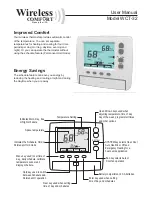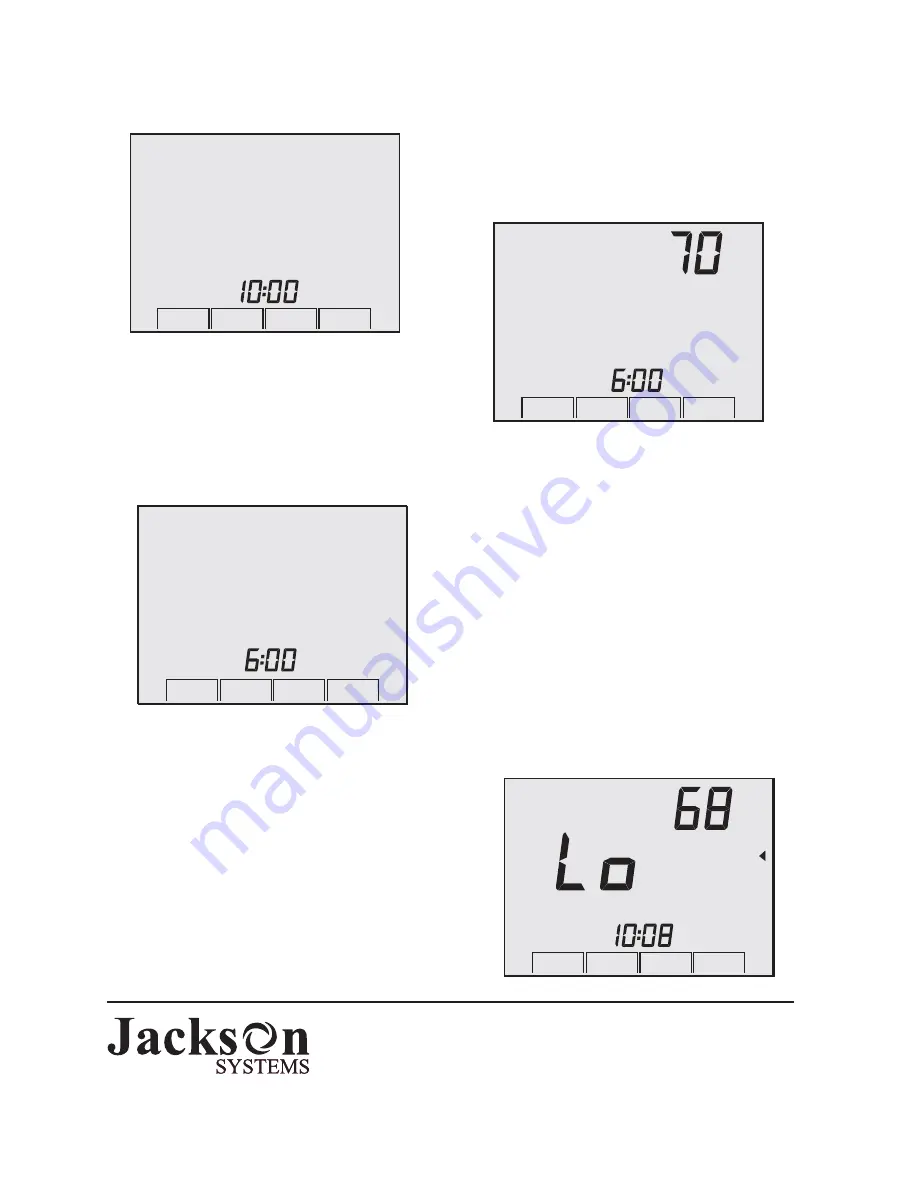
5418 Elmwood Avenue, Indianapolis, IN 46203-6025
06-1056-042810
These days will be displayed on the thermostat.
The example below shows a schedule being
applied to Monday through Friday.
PM
Mo
Schedule
TuWe Th Fr
CANCEL
NEXT
ENTER
Pressing the
key will copy and save the
schedule for the days of the week selected. After
the
key is pressed, the thermostat will
return to normal operation To change the
schedule for other days of the week, repeat the
same programming steps.
ENTER
ENTER
4
Sa Su
CANCEL
NEXT
ENTER
Low Battery
Indication
If the battery voltage drops to where it could
interfere with reliable operation, the LCD will
alternately display
in place of the Inside
temperature.
.
Lo
Replace batteries immediately
Inside
Day
Th
AM
Heat
AUTO
Set To
MENU
HOLD
NEXT
ENTER
Schedule
Reviewing the Time and
Temperature Schedule
Press the
key 4 times until the first
schedule is displayed as shown below. The
display will show the Monday morning scheduled
start time and heating temperature. setting.
MENU
Continuing pressing the
key to display the
morning, day, evening and night schedule along
with the heating and cooling temperatures for
each day of the week. Press the
key
at any time to exit and return the thermostat to
normal operation.
NEXT
CANCEL
Mo
Schedule
Morn
AM
Heat
Set To
CANCEL
NEXT
All rights reserved.
Jackson Systems, LLC 2010
Intellectual rights apply.
©
After the
schedule is completed, press the
next key and
(Monday) will appear on the
LCD. Continue to press the
key and use
the
and
keys to turn days ON or OFF.
The schedule will be applied to the days that are
ON. In the example above,
(Saturday) and
(Sunday) have been selected. To save the
schedule, press the
key and the
thermostat will resume normal operation. Each
day of the week can have a separate schedule if
required. Just program the schedule and select
the day then press the
key.
Night
Mo
NEXT
Up
Down
Sa
Su
ENTER
ENTER
Schedule
Morn
AM
Night