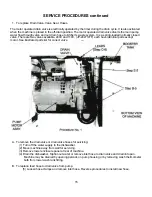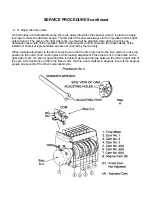SERVICE PROCEDURES continued
5. To replace door switch or adjust/check.
The door switch is mounted on the right-front side of dishwasher. When the door is closed, a pin from the
door strikes the door switch arm and a dishwashing cycle is started. It is necessary to open and close the
door to begin another cycle.
A. To check door switch if it fails to operate.
Steps:
(1) Remove the door frame panel from dishwasher which is secured by (4) screws. Loosen the ( 2)
lower screws securing lower kick panel in place and remove the (2) screws securing the top of the
door frame. NOTE: If dishwasher is under a countertop, it will be necessary to pull it out
approximately (6) inches to remove door frame panel,
(2) REMOVE POWER FROM DISHWASHER and check continuity of switch at wire nut.... connection.
If OK, restore power and check to see if voltage is being delivered to door switch.
(3) Check for mechanical activation of micro-switch arm against door striker. Adjust door switch and
bracket if needed to activate.
23
Содержание JP-24B
Страница 5: ...PARTS ID FUNCTION 3 ...
Страница 6: ...PARTS ID FUNCTION 4 ...
Страница 7: ...PARTS ID FUNCTION 5 ...
Страница 30: ...SERVICE PROCEDURES continued ...
Страница 62: ......
Страница 63: ......
Страница 64: ......