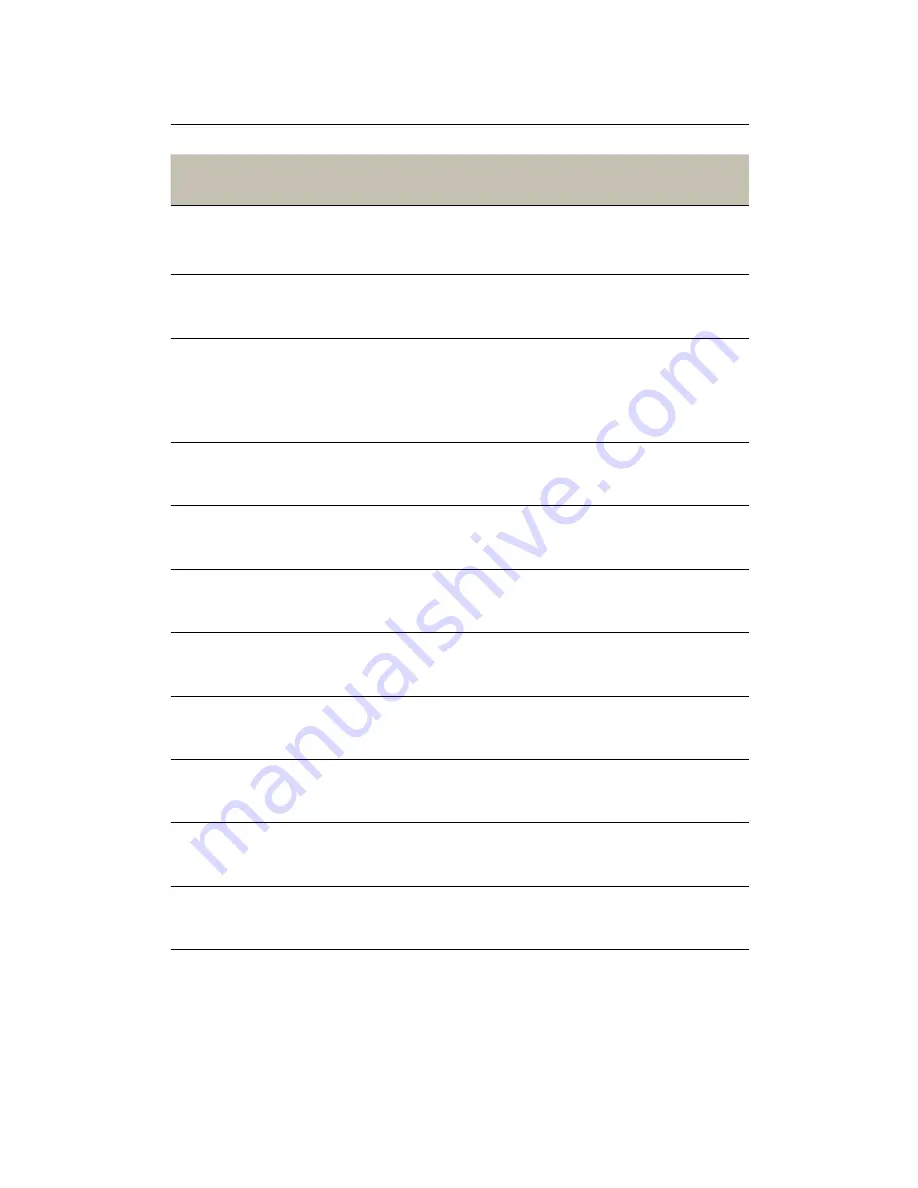Отзывы:
Нет отзывов
Похожие инструкции для STONE3

MOOH-BE00BT
Бренд: M&O Electronics Страницы: 18

KAVE XTD 5.1. ANALOG
Бренд: Roccat Страницы: 2

HC518
Бренд: limoss Страницы: 18

HBM-260
Бренд: LG Страницы: 20

HBM-280
Бренд: LG Страницы: 10

HBM-290
Бренд: LG Страницы: 258

HBM-240
Бренд: LG Страницы: 5

Titanium
Бренд: Trekz Страницы: 11

SL360 HS
Бренд: Gigaset Страницы: 27

A690HX
Бренд: Gigaset Страницы: 45

E370HX
Бренд: Gigaset Страницы: 52

A540
Бренд: Gigaset Страницы: 80

E390
Бренд: Gigaset Страницы: 91

5.1 PC Gaming Headset System
Бренд: Psyko Страницы: 2

18066
Бренд: Trust Страницы: 82

5901969417890
Бренд: Genesis Страницы: 12

N550
Бренд: noisehush Страницы: 1

70207
Бренд: cabstone Страницы: 88