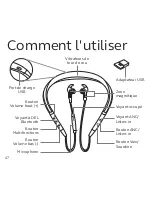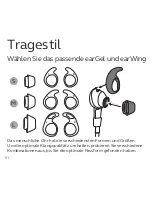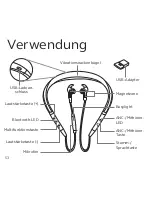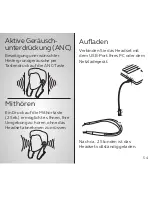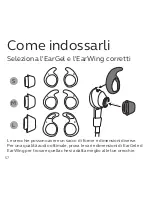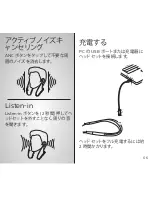Содержание Evolve 75e
Страница 1: ...jabra com evolve75e NEED MORE HELP For all support go to jabra com support 81 04271 E...
Страница 2: ...Jabra Evolve 75e Quick start guide...
Страница 6: ...4 Position the microphone close to your mouth...
Страница 9: ...j a b r a 7 USB...
Страница 10: ...8 3 Multi function LED...
Страница 11: ...R L R L R L 9...
Страница 12: ...10...
Страница 13: ...11 USB USB LED LED...
Страница 14: ...12 2 USB 2...
Страница 15: ...j a b r a 13 USB...
Страница 16: ...14 3 LED...
Страница 17: ...R L R L R L 15...
Страница 18: ...16...
Страница 19: ...17 USB USB LED LED...
Страница 20: ...18 2 USB 2...
Страница 24: ...22 Mikrofon um st te bl e k st m...
Страница 30: ...28 Placer mikrofonen t t n ra p din mund...
Страница 36: ...34 Plaats de microfoon precies voor uw mond...
Страница 42: ...40 Placez le micro pr s de votre bouche...
Страница 48: ...46 Placez le micro proximit de votre bouche...
Страница 54: ...52 Tragen Sie das Mikrofon in geringem Abstand zum Mund...
Страница 60: ...58 Posiziona il microfono vicino alla bocca...
Страница 63: ...j a b r a 61 USB Multi function PC...
Страница 64: ...62 3 LED Multi function...
Страница 65: ...R L R L R L S M L 63...
Страница 66: ...64...
Страница 68: ...66 2 PC USB Listen in Listen in 2 ANC...
Страница 69: ...67 j a b r a USB Multi function PC...
Страница 70: ...68 3 LED Multi function...
Страница 71: ...69 R L R L R L S M L EarGel EarWing EarGel EarWing...
Страница 72: ...70...
Страница 73: ...71 USB USB ANC Listen in ANC Listen in LED Busylight Volume up Bluetooth LED Multi function Volume down...
Страница 74: ...72 Active Noise Cancellation 2 USB Listen in 2 ANC...
Страница 78: ...76 Ustaw mikrofon blisko ust...
Страница 84: ...82 Posicione o microfone pr ximo da sua boca...
Страница 90: ...88 Posicione o microfone perto da sua boca...
Страница 93: ...j a b r a 91 USB...
Страница 94: ...92 3...
Страница 95: ...R L R L R L S M L 93...
Страница 96: ...94...
Страница 97: ...95 USB USB Bluetooth...
Страница 98: ...96 2 USB 2...
Страница 102: ...100 Coloque el micr fono cerca de la boca...
Страница 108: ...106 Coloque el micr fono cerca de su boca...
Страница 114: ...112 Mikrofonu a z n za yak n duracak ekilde konumland r n...
Страница 117: ......