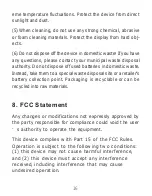3. Activate and Bind the Device
3.1 When out of the factory, the watch is set into hibernation
mode to save the battery. Before use, please charge to
activate your watch. After activation, the watch will start
charging. Please use your watch only after it is fully charged.
3.2 After the device is activated, you can use the “JCHealth”
APP to scan the QR code on the watch screen to bind. Or use
the “JCHealth” APP to scan the device ID to bind. Moreover,
you can press the skip button to enter the watch homepage.
For subsequent use, you can scan the device ID in the APP to
bind, or find the QR code in the watch About interface, and use
the APP to scan the QR code to bind.
Confirm to pair ?
Содержание 2166
Страница 1: ...2166 User Manual Smart Watch ...
Страница 19: ......