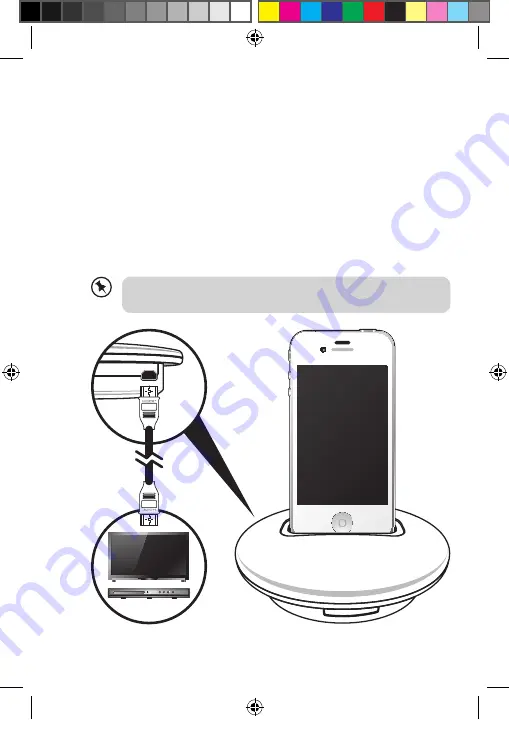
12
operations
1. Plug the HDMI connector into the HDMI input port on your
TV or receiver, and plug another HDMI connector to HDMI
Dock Station.
2. Put the Dock plate suitable for iPhone into the groove of the
Dock Station, and insert the iPhone into the Dock Station to
ensure that the Apple 30 pin connector of the Dock Station
is duly connected to iPhone connector.
3. Then you can enjoy the relaxing time with the remote
control.
TV or other Receiver
Docking only support video playback. No output with
audio only file.
iHDDK11_IB_111018.indd 12
10/18/11 12:30 PM
Содержание iHDDK11
Страница 2: ...DK11_IB_111018 indd 2 10 18 11 12 30...
Страница 19: ...DK11_IB_111018 indd 19 10 18 11 12 30...




















