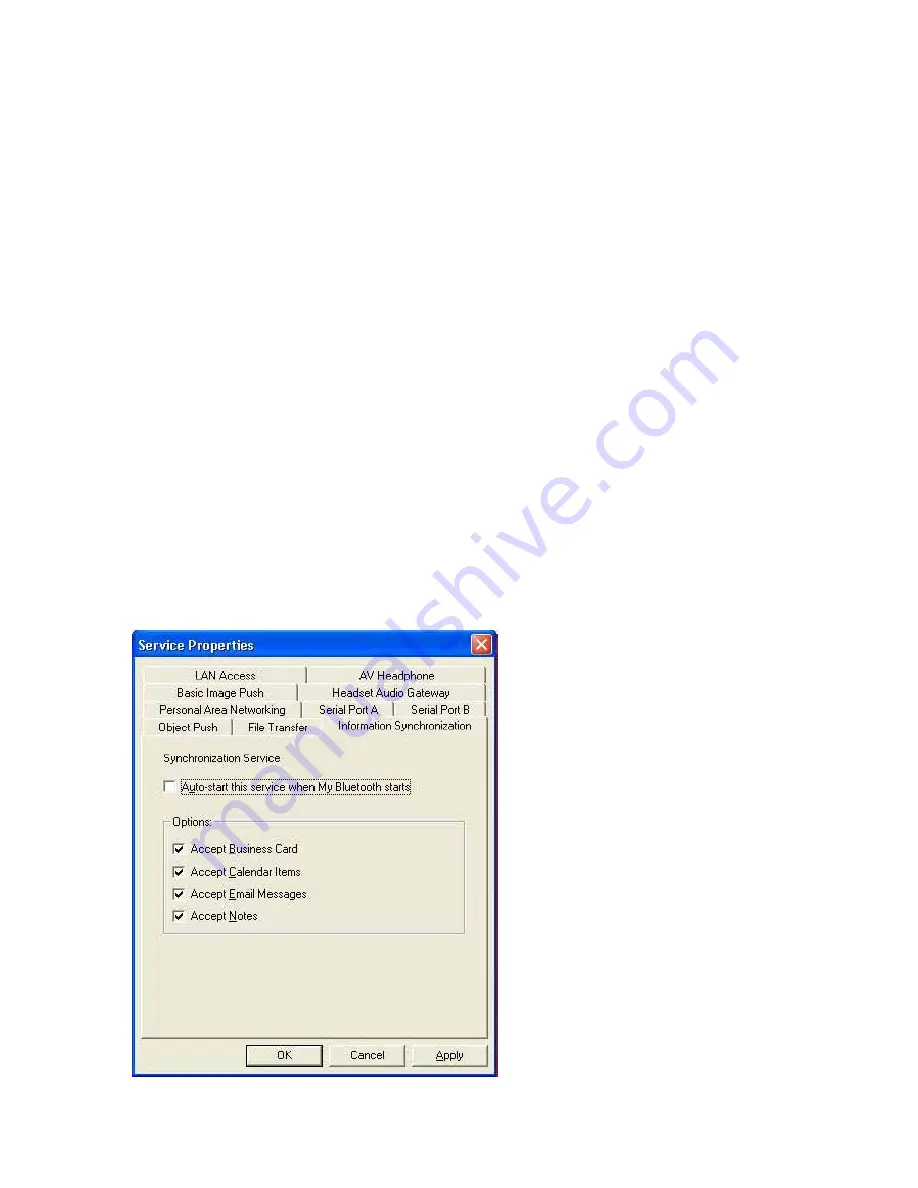
Bluetooth Synchronization
The
Bluetooth
Synchronization (SYNC) Profile enables users to synchronize PIM objects on their
computer with that of other
Bluetooth
enabled computers as well as
Bluetooth
enabled mobile
phones, PDAs, and other devices.
Four kinds of objects are supported:
• Contacts (*.
vcf
)
• Calendars (*.
vcs
)
• Notes (*.
vnt
)
• Messages (*.
vmg
)
Supported Outlook versions: MS Outlook 2000, Outlook 2002 (xp), Outlook 2003.
Typical Usage
• Synchronize your computer with a
Bluetooth
enabled mobile phone
Synchronize with a Bluetooth enabled Mobile Phone
Steps:
1. Connect to the mobile phone's Synchronization service.
2. A synchronization dialog will appear (refer to Figure 1). Click on the Start button to synchronize.
Contacts, calendars, notes and emails in MS Outlook will be synchronized with those on the
phone.
Figure 2: Service Configuration
Содержание BlueSoleil
Страница 11: ...Figure 1 Service Configuration ...






























