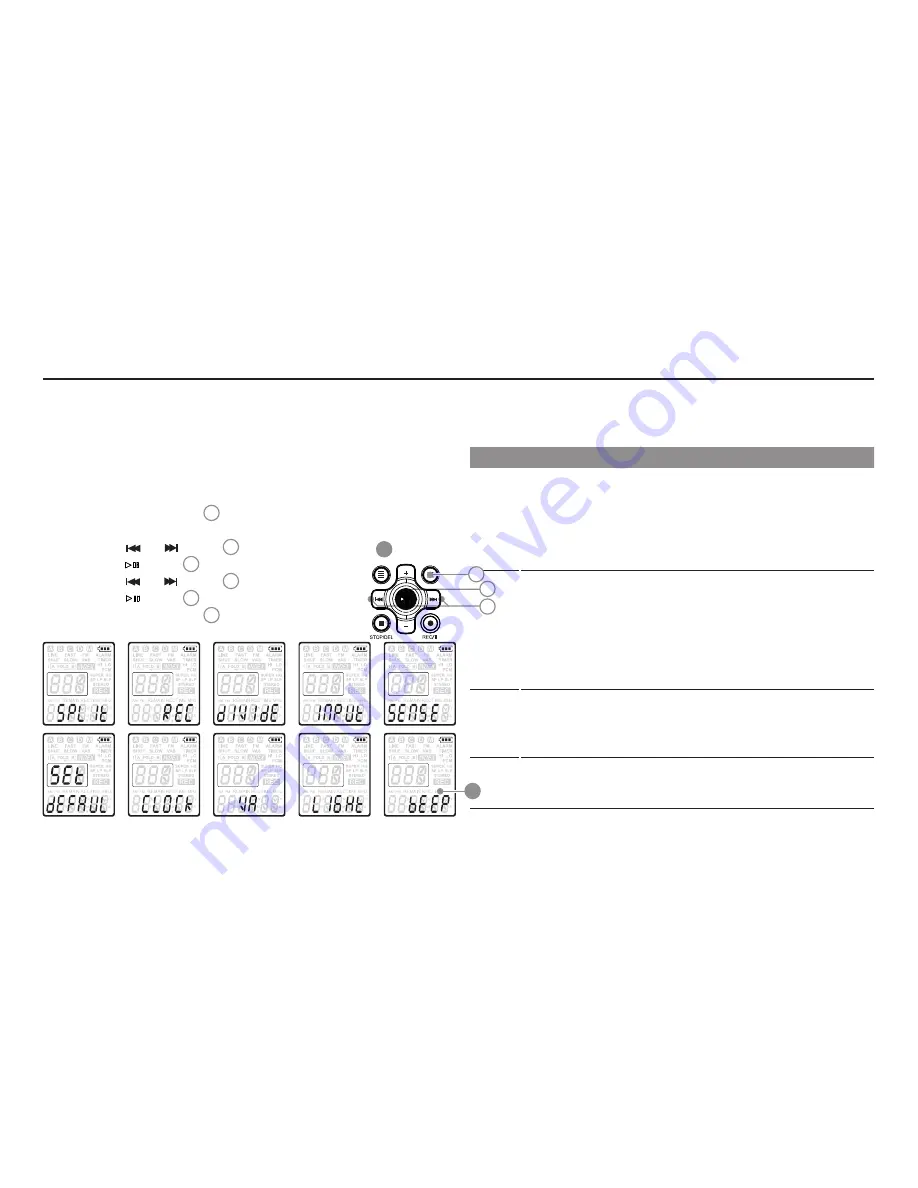
22
User manual
The menu is available while the recorder is stopped and during radio
reception. The available menu items differ depending on whether you
are in a voice folder, a music folder or in radio mode.
Press the
1
MENU
button
1
while the recorder is stopped or during
radio reception to open the menu.
Press the
2
or
button
2
to select a menu item
A
.
Press the
3
button
3
to enter a sub-menu.
Press the
4
or
button
2
to change a setting.
Press the
5
button
3
t
o confirm
your selection.
P
settings screen
ress the
6
MENU
button
1
to exit the current
Menu
Setting
Description
SPLIT*
Yes
No
Split a large file in
to two separat
e files so that
they can be easily archived or transferred via
e-mail, or so that par
t of a file can be dele
ted.
To split a fil
e, play and stop at the position
where the splitting should be made,
then open the
SPLIT
menu.
REC*
PCM(1-5)
SHQ
HQ
SP
LP
SLP
Choose among several recording modes, from
uncompressed PCM stereo recording up to
two stereo modes including
SHQ and HQ, or three modes including SP, LP
and SLP for extended recording times. See
Technical data on page 26 for details about available
recording modes and recording times.
DIVIDE*
Off
30 min.
60 min.
The auto divide feature automatically records
into a ne
w file
every 30 or 60 minutes. This
makes it much easier t
o find, edit and a
rchive
long recordings such as meetings or lectures.
INPUT
V (voice)
L (line-in)
Use the L (line-in) setting when recording from
external audio sources via the line-in jack of the
recorder.
14 Customize settings
..
A
3
2
1
24bit/48KHz,
Содержание IVR-L1
Страница 2: ......
Страница 27: ...IVR L1 REV 1 1 ...





















