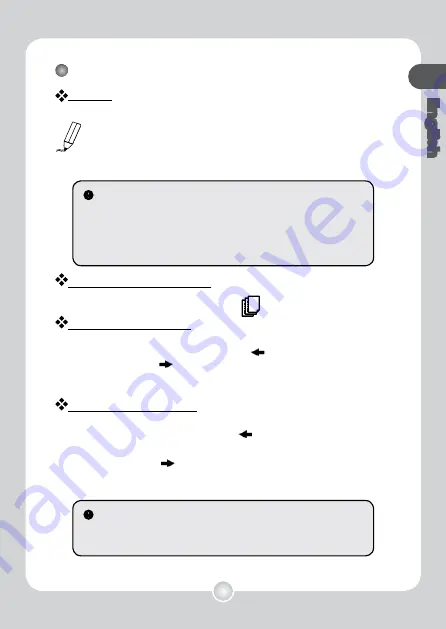
English
Recording your handwriting
Writing
When you are using the digital ink pen to write or draw on
the digital ink pad, the pen icon will appear on the LCD
panel. Your handwriting will be captured when this pen icon
is displayed on the LCD panel.
Create a new blank page
To create a new blank page, tap the
button.
Move between pages
To move to the previous page, tap the button. To move to the
next page, tap the
button. Note that you cannot move to a
page that is not yet created.
Move between folders
To move to the previous folder, tap the button for more than
2 seconds. To move to the
next folder, tap the button for more than 2 seconds. Note that
you cannot move to a
folder that is not yet created.
When you change the paper page, be sure to switch the digital
page accordingly, so that the contents of both pages can stay
aligned.
Check every time you write. If you do not see the pen icon while
writing, please do the followings:
1) Alter the pressure applied on the pen tip.
2) Check the battery status of the digital ink pen.
3) Switch off the digital ink pad and then switch it on again.
4) Check if you are writing outside of the effective writing area.
Содержание Digital Ink Pad
Страница 1: ...Digital Ink Pad Users Manual...
Страница 25: ...Digital Ink Pad Bedienungsanleitung...
Страница 50: ......
Страница 51: ...Guide d utilisation rapide du Digital Ink Pad...
Страница 75: ...Digital Ink Pad Guida Veloce...
Страница 100: ......
Страница 101: ...Gu a R pida de Inicio del Tamp n Digital Ink Pad...
Страница 126: ......
Страница 127: ...Digital Ink Pad Sneele Starters Gids...
Страница 152: ......
Страница 153: ...A guia para Digital Ink Pad come o rapido...
Страница 178: ......
Страница 179: ...Digital Ink Pad...
Страница 180: ...1 2 3 2 4mm 67mm KANGHER MINI STAR SCHMIDT628F ROTRING 2 a LED b c d 3 a b c d e 4 a b...
Страница 181: ...5...
Страница 182: ...2 2 USB ZA13 CD...
Страница 184: ...ZA13 a A Z b 1 999 c d e f g h M SD SD i MP3 LCD A 001 SD M a b c d e g h f i A001_003 LCD...
Страница 185: ...2 1 2 2...
Страница 186: ...3...
Страница 187: ...6 SD Sandisk SD SD SD SD...
Страница 188: ......
Страница 189: ...4 5...
Страница 190: ...LCD LCD 2 2 1 2 3 4...
Страница 191: ...10 LCD OK M LCD SD A01 A02 SD A01 M SD SD SD...
Страница 192: ...11 1 2 LCD 2 3 2 LCD...
Страница 193: ...12 OK OK OK 1 USB PC 2 OK OK OK OK 3 2 SD audio WAV Menu OK...
Страница 194: ...13 PC 13 OK OK ESC OK OK OK OK OK OK OK OK 1 SD MP3 2 MP3 SD MP3...
Страница 195: ...14 LCD LCD OK 2 5 10 PC PC My lnk USB PC OK My lnk OK PC USB...
Страница 196: ...15 1 CD CD ROM CD CD ROM 2...
Страница 197: ...16 1 2 4 1 LCD 2 PC PC 2 LCD USB USB 11 3Tablet 4 3 15mm 167 5 mm 15 mm USB USB...
Страница 198: ...17 1 USB USB 2 USB 2 USB...
Страница 199: ...18 a b LCD a b c d LCD a b 60 a b 1 5mm SD Card SD M SD Card SD Card...
Страница 200: ...19 26 26 99 2574 SD A Z LCD a USB USB b HUB HUB USB USB a b USB USB LCD Reset LCD Reset...
Страница 202: ...21 11 mm 141mm 12 6 g ZA13 1 500...
Страница 203: ...Digital Ink Pad...
Страница 204: ...1 2 3 2 4mm x 67mm KANGHER MINI STAR SHCMIDT 628F ROTRING 2 a LED b c d 3 3 a b c d e 4 a b 5...
Страница 205: ...2 2 USB ZA13 CD...
Страница 206: ...SD 13mm 135 A4 USB Free Note Free Note...
Страница 207: ...ZA13 A 001 SD M a b c d e g h f i A001_003 LCD LCD a A Z b 1 999 c d Er e f g h M SD SD i MP3...
Страница 208: ...1 2...
Страница 209: ...3...
Страница 210: ...6 SD SandiskTM SD SandiskTM SD SD SD SD...
Страница 211: ......
Страница 212: ...4 5...
Страница 213: ...LCD LCD 2 2 1 2 3 4...
Страница 214: ...10 LCD M LCD SD A01 A02 SDA01 M SD SD SD...
Страница 215: ...11 1 2 LCD 2 3 2 LCD 8...
Страница 216: ...12 1 USB PC 2 3 2 SD audio WAV...
Страница 217: ...13 PC 13 ESC 1 SD audio 2 audio SD SD...
Страница 218: ...14 5 10 PC PC My Ink Free Notes USB PC USB PC LCD LCD...
Страница 219: ...15 1 CD CD ROM CD CD ROM 2...
Страница 220: ...16 1 2 4 1 LCD 2 PC PC LCD USB USB 11 3Tablet USB USB 4 3 15mm 167 5 mm 15 mm control panel...
Страница 221: ...17 1 USB USB 2 cm 1 2 USB USB...
Страница 222: ...18 a b LCD a b c d LCD a b 60 a b 1 5mm SD Card LCD SD M SD Card unlock...
Страница 223: ...19 9 26 Folder 2574 26 99 SD 26 A Z LCD a USB b USB HUB USB USB a b USB USB LCD Reset LCD Reset...
Страница 225: ...21 11 mm 141mm 12 6g ZA13 1500...
Страница 226: ...82 803W92010v3 0...


























