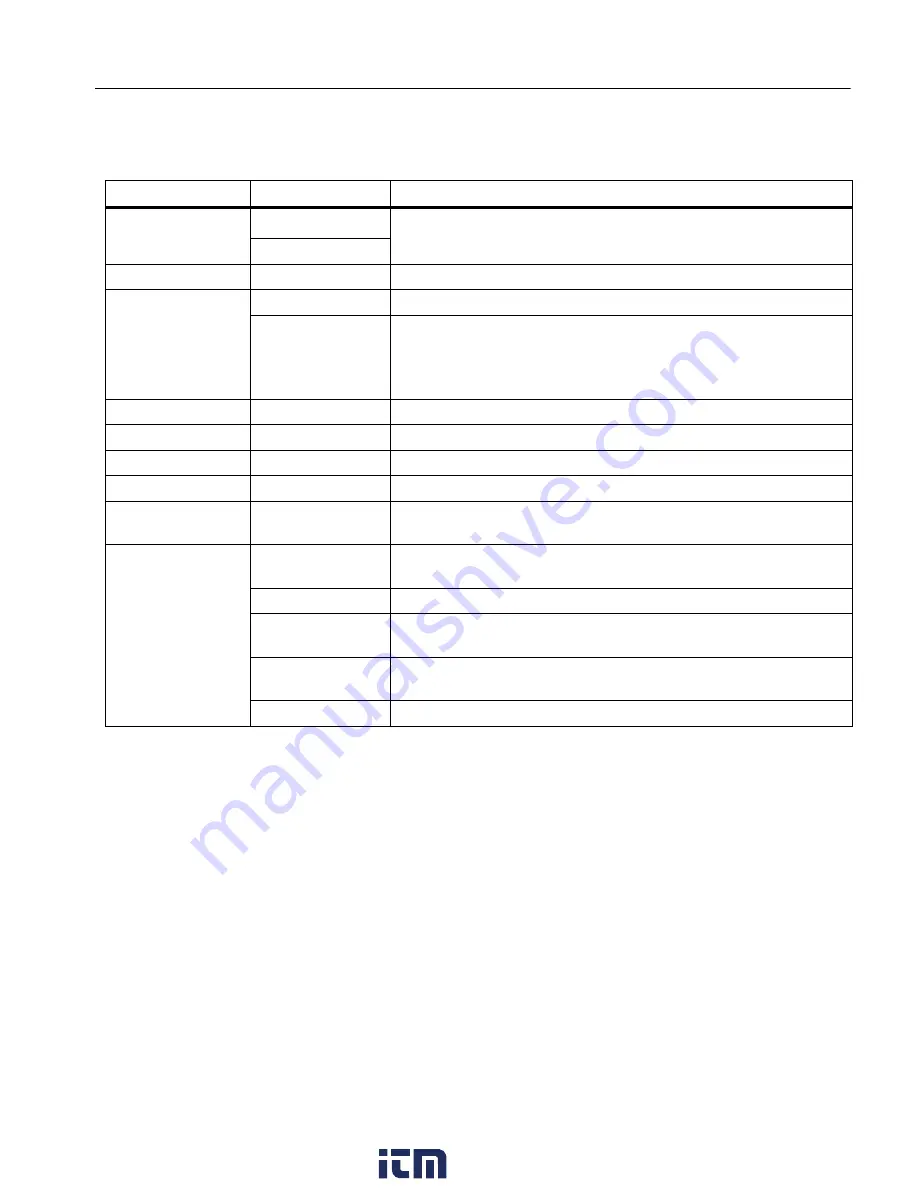
Professional Series Thermal Imagers
Menus
33
Settings Menu
Table
lists the options in the Settings menu.
Table 13. Settings Menu
Option Menu
Option
Description
File Format
Image Format
Sets the file type to save images and videos to and to set the
megapixels to use for the visual light camera. See
Video Format
Units
<options>
Sets the temperature units to Celsius or Fahrenheit.
Auto Off
LCD Time Out
Sets the time before the display automatically turns off.
Power Off
Sets the time before the Imager automatically turns off.
Note
Auto Off is automatically disabled when the battery is
connected to ac power.
Date
<options>
Sets the date format and the date. See
.
Time
<options>
Sets the time format and the time. See
.
Language
<options>
Sets the language to use on the display.
Localization
<options>
Sets the decimal separator to comma or decimal point.
Image Storage
<options>
Sets the location to save images: internal memory, micro SD
memory card, or USB storage device.
Advanced
Filename Prefix
Changes the default filename that starts with IR_ to a different
3-character prefix with the touch screen keyboard.
Reset Filename
Resets the file number to 00001.
Factory Defaults
Erases all user-set preferences and restores the factory default
settings.
Imager Info
View information about the version, certificates, and Open Source
Software Licenses of the Imager.
Adjust Parallax
Fine-tunes the parallax adjustment to precisely align the image.
www.
.com
1.800.561.8187






























