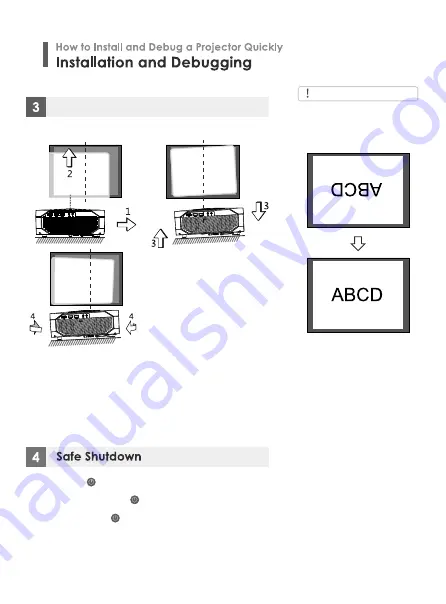
11
Adjust the image projected on the screen
Attentions:
Check the horizontal and vertical screen settings
Change the projection mode in
case the projector is hanging
from the ceiling, or in a rear
projection system.
(
1) Please move the project to one side in case of left
or right screen offsets .( Align the screen center to
the projector lens center )
(2) Please adjust with front adjuster for vertical offsets .
(3) Please place the projector on a horizontal place
for angle offsets
(4) The projection screen as shown in the gure indicates
the projector is not align to the screen . Please adjust
the projector ` s location to align to the screen .
(
1) Use the key on the remote control to shutdown
the projector .
(2) Press and hold the key on the control panel
to shutdown the projector .
(3) Press the soft key on the Port and shutdown
the projector according to the prompts ( only
effective for smart Android version ).
(4) Please unplug the power cord after the projector
shutdowns to save energy . Press and hold the
key on the control panel to shutdown the projector .
Содержание PJH431
Страница 1: ...GC 007 传音英法文说明书 2022 07 22 ...
Страница 2: ...USER S MANUAL PJH431 ...
Страница 5: ...3 Important Safety Considerations ...
Страница 6: ...4 Important Safety Considerations ...
Страница 18: ...MANUEL D UTILISATION PJH431 ...




























