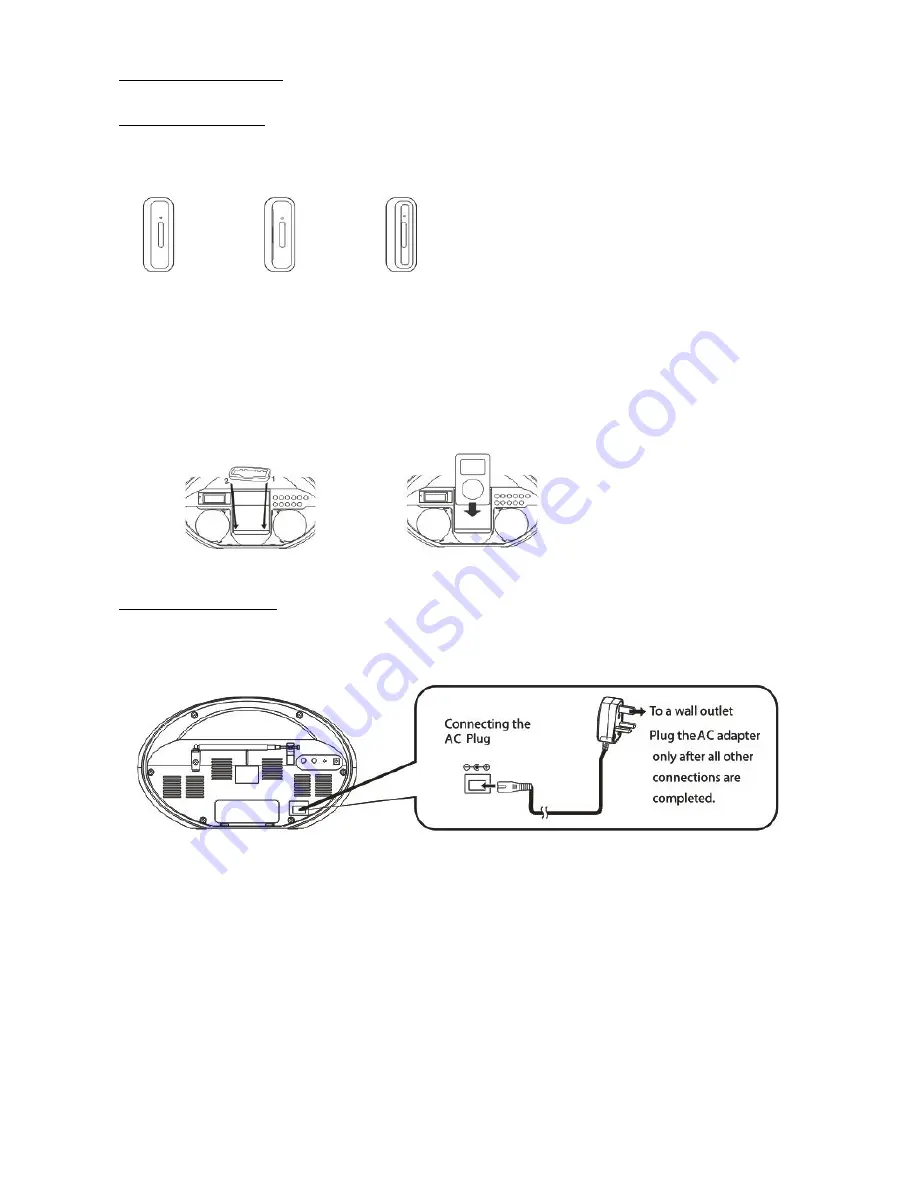
6
PLAYING BACK FROM IPOD
Setting the iPod on the unit
1. Select the dock cradle compatible to your iPod ( see”iPod Compatibility Chart”)
2. Match the clock cradle tabs to the left and right holes in the unit, and insert the dock cradle to the unit.
3. Firmly insert the connector plug of the unit into the connector port of the iPod.
•
Always set volume to the minimum when connecting or disconnecting the other equipment.
•
When you connect your iPod to the unit, make sure you insert it all the way.
•
When disconnecting the iPod, make sure that the system is turned off.
Connecting the DC Adapter
● Ensure that the docking station is compatible with the power supply that you intend to connect to.
CAUTION: To avoid risk of fire, and to prevent damage, only use the AC adapter supplied with your system.







