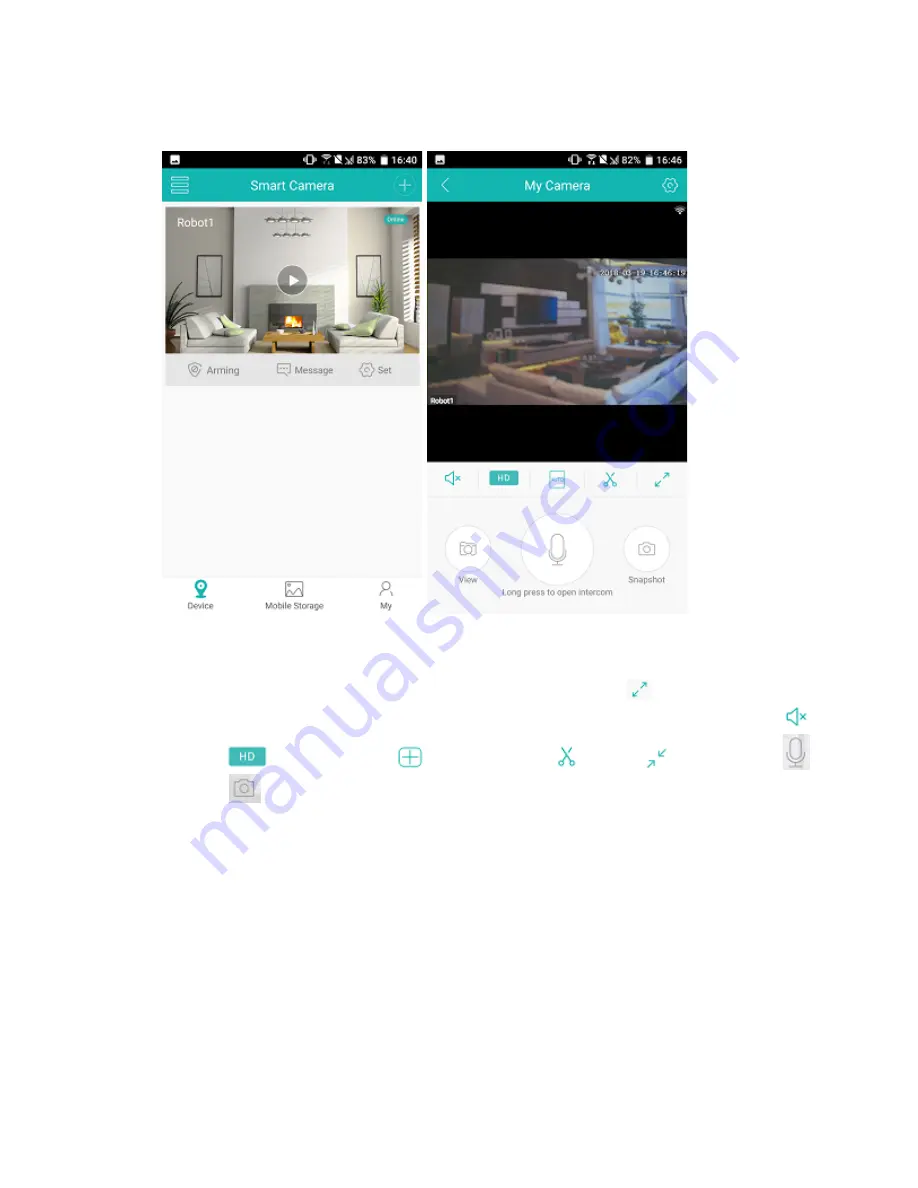
8
7.
Press the camera ‘Online’ to start viewing.
8.
You can use your finger tip to touch the phone screen, and slide left/right to move the
camera head turning right/left, or slide up/down to move the camera head rotating
down/up respectively for seeing other position. You can press
(Full screen) to show
full screen viewing. Also, press the other function icon of the screen, including
(Listen),
(HD resolution),
(Screen display),
(Video),
(Small screen),
(Speak),
(Snapshot) for desire purpose:












