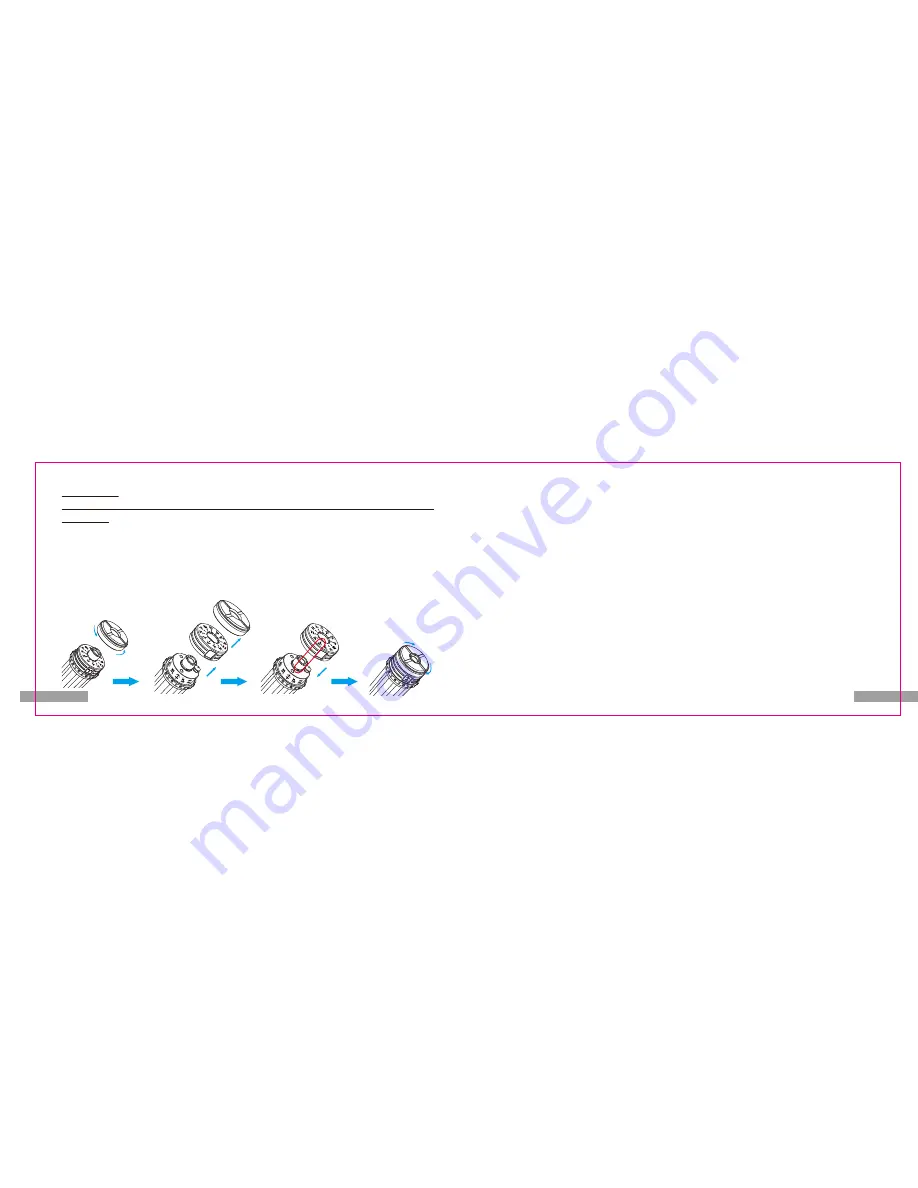
Please note:
For your own safety please set your chosen Zodiac Sign before you activate iTaste
134 MX-Z. Innokin Technology is not responsible for any damage or injury if the
Zodiac sign has not been selected. If a Zodiac sign has not been selected then any
Zodiac sign in the rotational wheel will activate the device when the bottom firing
button is pressed. Again we strongly recommend that you set your desired Zodiac
sign before you activate the device.
To set your desired Zodiac sign:
Step 1:
Place the iTaste 134 MX-Z on a flat surface. Carefully unscrew the iTaste 134 MX-Z 1
st
top
ring. This will expose the top of the 2
nd
ring. The 2
nd
ring has the 12 Zodiac
Symbols printed on top with arrows pointing toward the inner pin.
Step 2:
Very carefully lift the 2
nd
ring up from the center pin. This will expose a black ring with
Zodiac signs around the outside and a golden spring with two ball bearings on top. Do
not lose these pieces.
Please carefully note the center pin. On the top of the center pin there are four grooves.
At the base of one of the grooves you will see a very small ball/metal bump.
This is the selection point. There is only 1 selection point, the base of the other 3 grooves
do not have a selection point.
Choose your selected Zodiac Symbol on the 2
nd
ring. Take the 2
nd
ring and place it back
over the center pin. Line your selected Zodiac sign and arrow to point at the selection
point at the base of the center pin.
EN-8
EN-9
Содержание I34 MX-Z
Страница 1: ...iTaste 134 MX Z 56 96mm 128g...













