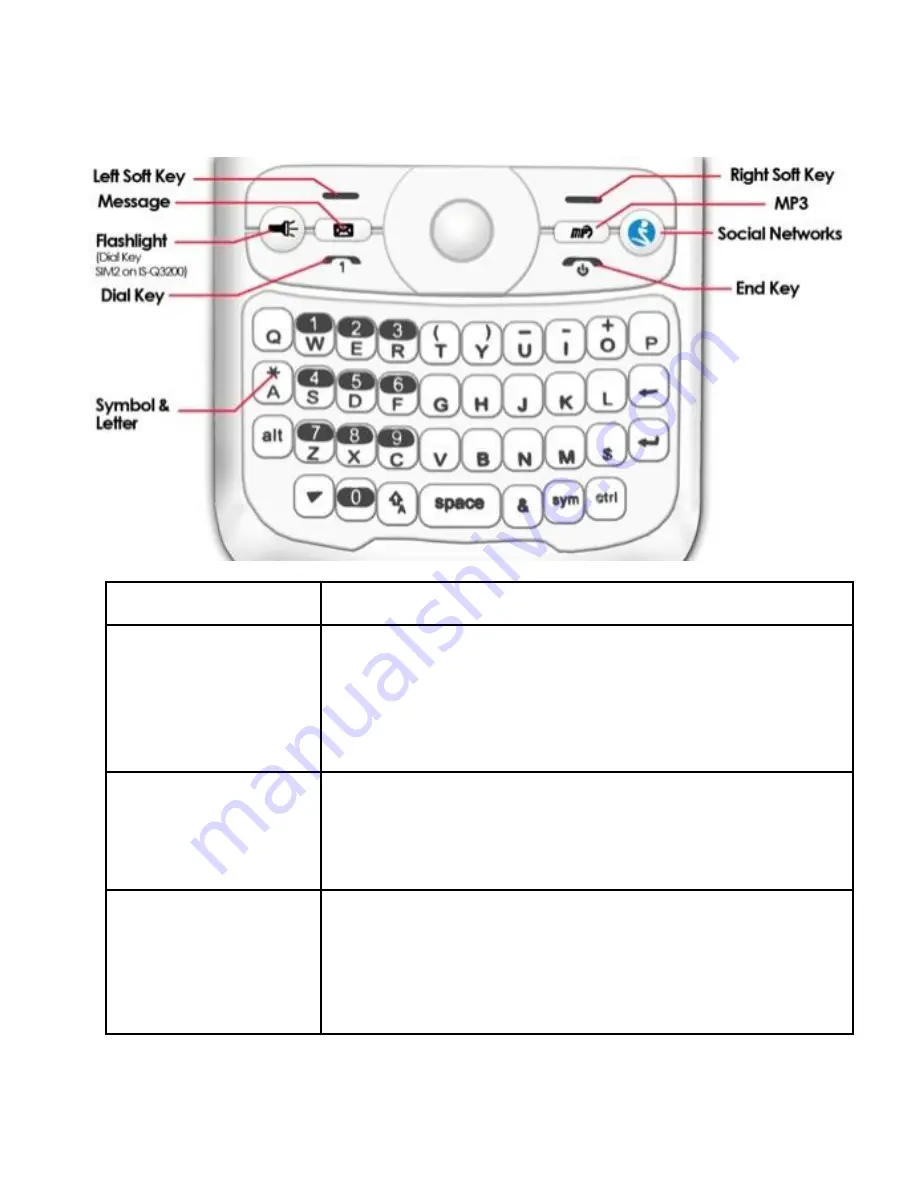
8
3 KEY INSTRUCTIONS
Keys
Description
Left/Right key
In editing, press the left/right key to move
the cursor left and right; in some sub-menus,
press the right key to open the selected
menu, press the left key to back to the
previous menu.
SIM1/2
dial key
Dial or receive a call. In standby mode,
view the dialed numbers. or press it in
standby state to show the latest call
records.
End key
Press it to end a call being dialed or end an
ongoing call; or press it to exit the menu
and return to the standby state; or hold it for
two or three seconds to power on or off the
mobile phone.
Содержание JOURNEY IS-Q3100
Страница 1: ...User Guide...
Страница 5: ...4...
Страница 8: ...7 2 YOUR DEVICE ISWAG JOURNEY IS Q3100 Q3200...










































