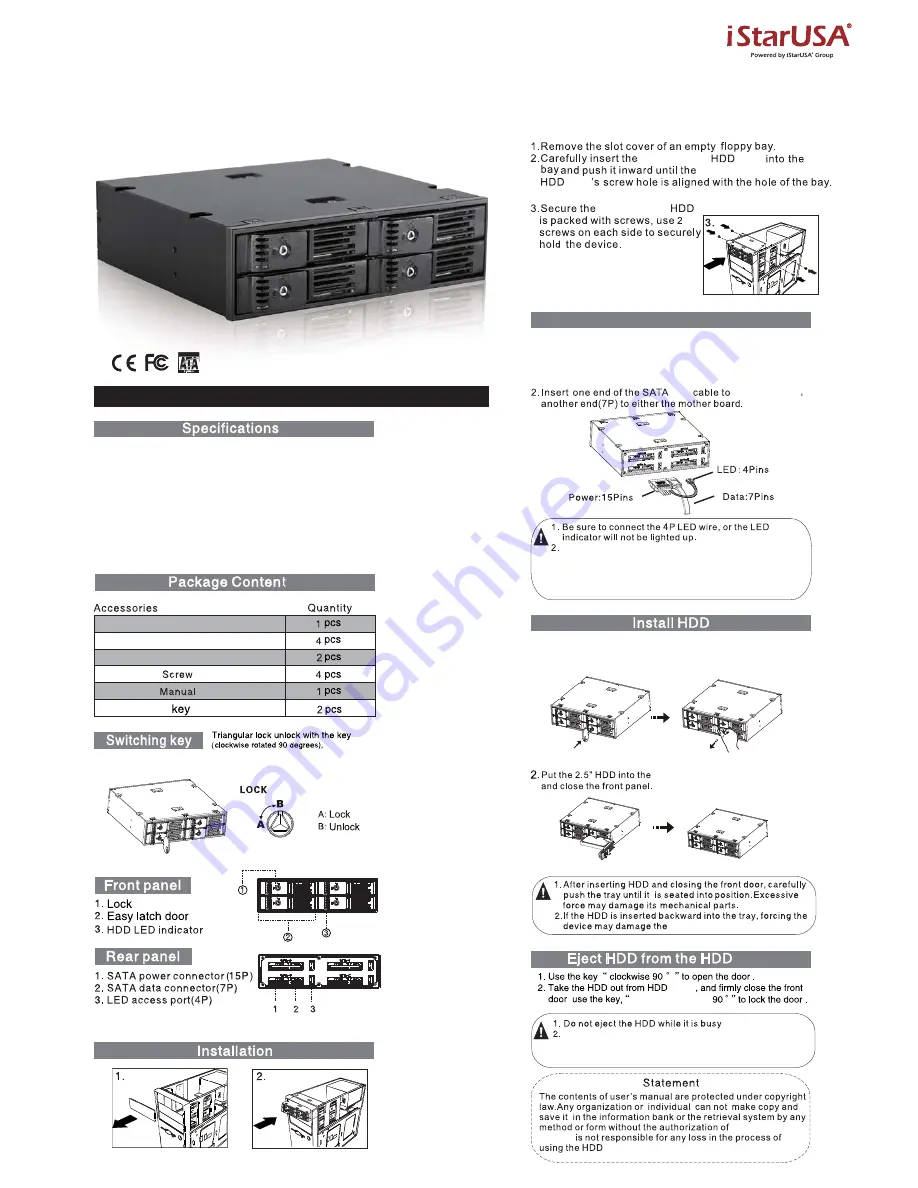
BPN-124K-SA
BPN-124K-SA
BPN-124K-SA
BPN-124K-SA
cage
cage
cage
Insert the SATA 15P connector into the BPN-124K-SA’s 15P
connector,connect the big power 4P connector to the PC’s
4P power plug,and the small 4P LED wire connector to the
4P LED port at theback of BPN-124K-SA.
1.
BPN-124K-SA
data
Before connecting the SATA data cable & SATA+4PLED
Y cable with the PC or with BPN-124K-SA HDD cage,
please check there is no object on or beside the
terminals that may effect the mechanical assembly or
become a possible source of an electrical short.
BPN-124K-SA
BPN-124K-SA
HDD cage.
Carefully take the HDD out from BPN-124K-SA HDD-cage.
The HDD can reach temperatures over 50ºC. It will not
burn the fingers but should be handled with care.
User’s Manual
Counter-clockwise
iStaUSA.
iStaUSA
1 x 5.25" to 4 x 2.5" SATA Hotswap Trayless Drive Cage
BPN-124K-SA
SATA Data Cable
SATA+4PLED Y Cable
• Support HDD Thickness from 9.5 to 12.5mm
• Plug & Play, Hot swappable
• Blue steady LED for power ; Blue blinking LED for activity
• Two-stage open design is making full use of limited space and
creating smoothness
• Weight : 700g/ 1.54lb
• Dimensions : 142(L) x 148 (W) x 42(H) mm/ 5.59”x 5.83”x 1.65”
• Operation Temperature : 0º ~ 55ºC/ 32º ~ 131ºF
Connect the HDD cage cable
cage.
.
cage
cage
1.
Triangular lock, unlock with the key (counter-clockwise rotated 90 degrees),
open the panel;
BPN-124K-SA Manual



















