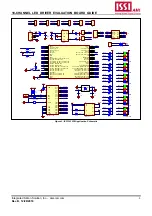18-CHANNEL LED DRIVER EVALUATION BOARD GUIDE
Integrated Silicon Solution, Inc. – ams.issi.com
2
Rev. B, 12/28/2018
EVALUATION BOARD OPERATION
The IS31FL3238 evaluation board has six display
modes. Press MODE button to switch configurations.
1) (Default mode) Two groups single color LEDs
chasing each other-A.
2) Two groups single color LEDs chasing each
other-B.
3) There groups single color LEDs chasing after
each other.
4) Chasing
cycle.
5) RGB LEDs (RGB1-RGB6) are breathing effect
A-mixed color.
6) RGB LEDs (RGB1-RGB6) are breathing effect B.
Note: IS31FL3238 solely controls the FxLED function on the
evaluation board.
SOFTWARE SUPPORT
JP1 default setting is close circuit. If it is set to open,
the on-board MCU will stop working. The I2C pins and
SDB pin are set to High Impedance. External I2C and
SDB signals can be connected to TP4 to control the
IS31FL3238 LED driver.
During external control mode,
toggling the MODE button (K1) can switch the power of
single blue color LED and power of RGB LED.
GND
SDA
SCL
SDB
VCC
Figure 2: Photo of Arduino UNO connected to Evaluation
Board
The steps listed below are an example using the
Arduino for external control.
The Arduino hardware consists of an Atmel
microcontroller with a bootloader allowing quick
firmware updates. First download the latest Arduino
Integrated Development Environment IDE (1.6.12 or
greater) from
www.arduino.cc/en/Main/Software
. Also
download the Wire.h library from
www.arduino.cc/en/reference/wire and verify that
pgmspace.h is in the directory …program
Files(x86)/Arduino/hardware/tools/avr/avr/include/avr
/. Then download the latest IS31FL3238 test firmware
(sketch) from the ISSI website
http://ams.issi.com/US/product-analog-fxled-driver.shtml
.
1) Open
JP1.
2) Connect the 5 pins from Arduino board to
IS31FL3238 EVB:
a) Arduino 5V pin to IS31FL3238 EVB VCC.
b) Arduino GND to IS31FL3238 EVB GND.
c) Arduino SDA (A4) to IS31FL3238 EVB SDA.
d) Arduino SCL (A5) to IS31FL3238 EVB SCL.
e) If Arduino use 3.3V MCU VCC, connect
3.3V to IS31FL3238 EVB SDB, if Arduino
use 5.0V MCU VCC, connect 5.0V or 3.3V
to EVB SDB.
(Arduino UNO MCU VCC is 5V, so SDB can
be 5V or 3.3V)
3) Use the test code in appendix
Ⅰ
or download
the test firmware (sketch) from the ISSI website,
a .txt file and copy the code to Arduino IDE,
compile and upload to Arduino.
4) Run the Arduino code and the initial mode will
change the Blue LED brightness every second.
5) During external control mode, toggling the MODE
button (K1) can switch the power of single color
LEDs and power of RGB LEDs.
Please refer to the datasheet to get more information about
IS31FL3238.