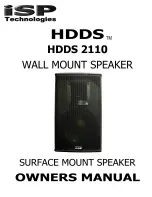Rear Panel
The rear panel POWER LED will light when power is applied from the Master Control
Module. The rear panel of the HDDS 2110 includes two RJ45 input connectors, both for
connection to a Master Control Module. A single run of Category 6 cable can be used if
the maximum length of CAT6 cable does not exceed 100 feet. Two Category 6 cables
should be connected between the Master Control Module and Input A and Input B if the
HDDS 2110 is more than 100 feet away from the Master Control Module. Do not
connect another cabinet to the second RJ45 connector since this would exceed the
maximum current handling capabilities of the CAT6 cable. The maximum run length of
cable should not exceed 300 ft even with dual input CAT6 cable runs.
The HDDS 2110 will typically pull less than 2 amps of current from the output of the
Master Control Module at average listening levels. At maximum or peak level the HDDS
2210 can pull in excess of 4 amps of current. If maximum output power is desired it is
recommended to limit the length of CAT6 cable run to no more than 50 feet or use dual
cable runs. Longer runs of CAT6 cable will reduce the maximum output power of the
HDDS 2110. Connect the HDDS 2110 to any of the A, B or C outputs on the rear of
the HDDS Master Control Module as shown below. Do not connect more than two
HDDS 2110 speakers per zone on the Master Control Module. If long cable runs are
used requiring dual cables to connect the HDDS 2110 the zone can only power a single
HDDS 2110 speaker
Содержание HDDS 2110
Страница 1: ......