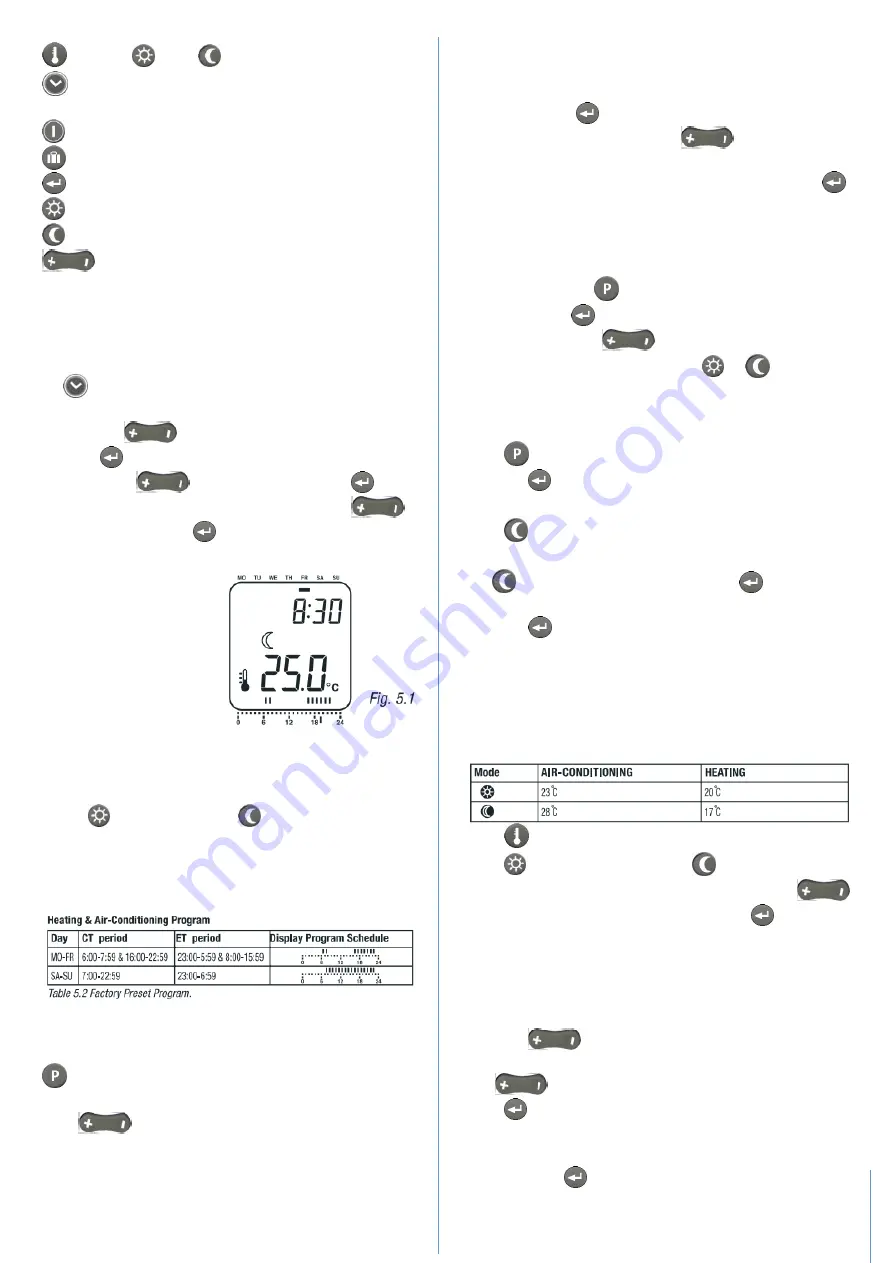
- To view
and
Temperatures
- To enter TIME and DAY adjustment mode
Reset - To reset unit to INITIAL mode
- To turn thermostat ON-OFF
- to enter Vacation mode
- to confirm Setting
- enter CT (CONFORT TEMPERATURE) mode
- enter ET (EVENING TEMPERATURE) mode
- temporary TEMPERATURE OVERRIDE
increase/decrease value adjustment
Operation and Programming
1.
To set clock and Day:
After inserting the batteries, or pressing the RESET key or
key is pressed. The thermostat will enter in TIME
ADJUSTMENT mode and the HOUR will start to flash.
Press the
to adjust the Hour setting.
Press
key to confirm setting. The MINUTE will now
flash, press
to adjust MINUTE. Press
key to
confirm setting. The DAY will now flash, press
to adjust DAY. Press
key to confirm setting. This will
confirm the setting of clock and day.
The display will return
into running mode. The
display will appear as
shown in figure 5.1.
The Digital Thermostat is a weekly programmable device,
with 7 day/24 hour programs that can be set as required.
For each hour you can set the Thermostat so that either
the
CT (COMFORT) or
ET (EVENING)
temperature mode operates. The Thermostat comes with
a pre-installed program that will accommodate many
users’ requirements (See figure 5.2).
Reviewing preset Program
To review the settings for the pre-installed program, press
to enter the PROGRAMMING mode. The preset
program for Monday will show – 0:00.
Press
to show the temperature mode setting (either
COMFORT or EVENING) for each hour.
For example, the Monday program has:
ET (EVENING temperature mode) 0.00 to 5.59 (Midnight to
5.59am) and 8.00 to 15.59 (8am to 3.59pm).
CT (COMFORT temperature mode) 6.00 to 7.59 (6am to
7.59am) and 16.00 to 22.59 (16pm to 10.59pm).
Note: 23.00 to 0.00 is set to ET (EVENING temperature
mode). Press the
key and next day’s temperature
setting will be displayed. Use the
keys to show
which temperature mode is operating for each hour. Repeat
this procedure until Sunday has been reached. Press the
key to return to the running mode.
Changing the preset program
The preset program can be adjusted to meet your
requirements. Press
key to enter the PROGRAMMING
mode. Press the
key to select the day you wish to adjust
the program for. Use
keys to select the hour you
wish to adjust the program for. Press
or
to change
the temperature mode.
For example, to change 12pm to 4.59pm on Saturday from
COMFORT to EVENING temperature:
Press
key to enter the PROGRAMMING mode.
Press the
repeatedly until Saturday is displayed.
Press the
+
key
repeatedly until 12.00 with CT is displayed.
Press
key, CT change to ET.
Press the
+
key so the display advances to 13:00 and press
the
so that CT change to ET. Press the
key to
confirm the setting. The display will advance to Sunday –
press the
key again to return to RUNNING mode.
Note: don’t set a program using 0.00 as either a start or end
time. Set programs to begin or end at 23:00 or 1:00.
The Thermostat may not operate correctly if 0:00 is used.
Viewing and Changing the preset temperatures
Each temperature mode is set at the following values:
Press
key to view CT or ET temperature mode.
Press
to view the CT setting or
to view the ET
setting. With the temperature setting flashing, press
to change the temperature setting. Press the
key to
confirm the setting and return to the RUNNING mode.
Setting the temporary manual override for temperature
Temporary manual override allows you to override the
existing temperature setting for any period from 1 to 48 hrs.
Press the
keys to enter the MANUAL OVERRIDE
TEMPERATURE mode. The temperature on the LCD will flash.
Use
to set the desired temperature.
Press
to confirm the new temperature. H1 will show on
the LCD panel and flash (indicating a 1 hour override). Use
the
+
key to increase this up to a maximum of 48 hours as
required. Press
to confirm.






