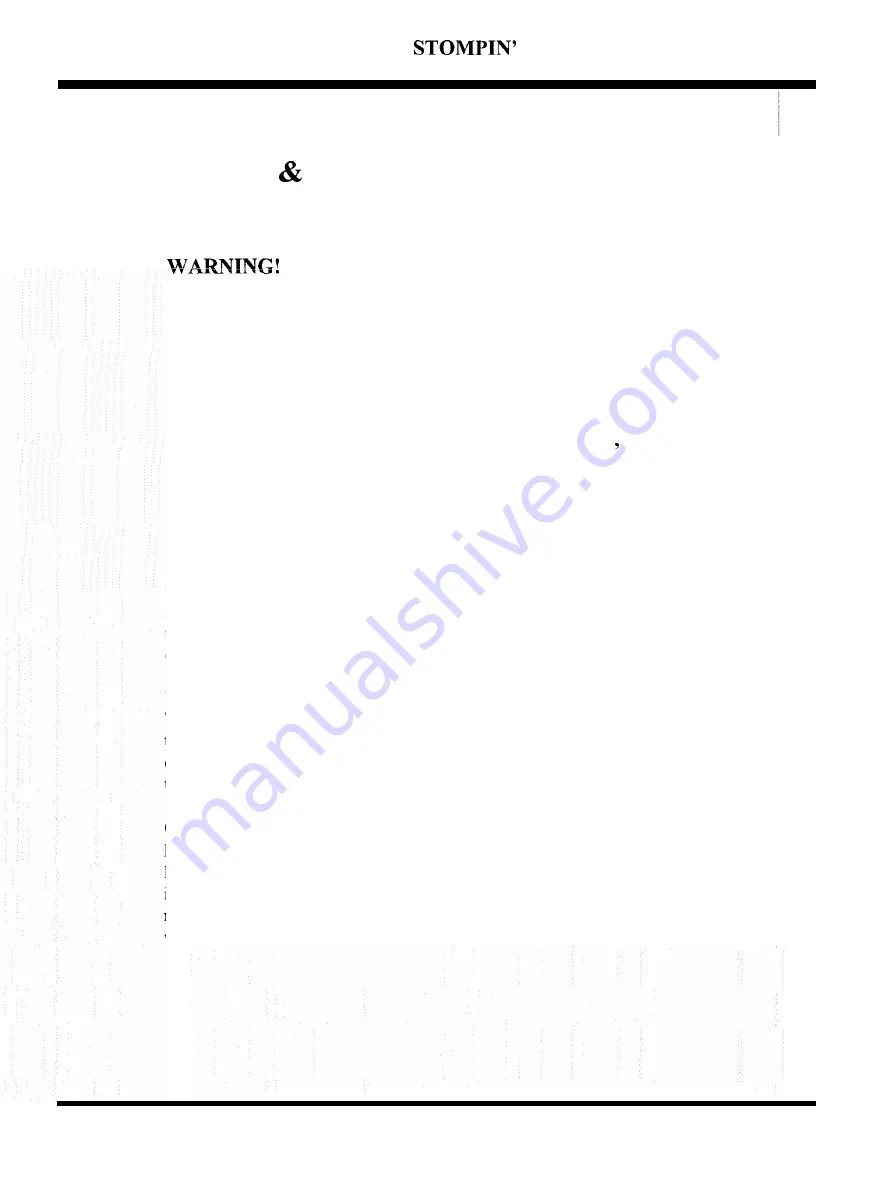
SPIDER
DELUXE OWNER’S MANUAL
DISCLAIMERS SAFETY GUIDE
The following safety precautions apply to all game operators and service personnel.
Specific warnings and cautions will be found in this manual whenever they apply.
Properly Ground the Game
Players may receive an electrical shock if this game is not properly grounded! To avoid
electrical shock, do not plug in the game until it has been inspected and properly
grounded. This game should only be plugged into a grounded three-wire outlet. If you
have only a two-wire outlet, we recommend you hire a licensed electrician to install a
three-wire grounded outlet. If the coin door is not properly grounded, players may
receive an electrical shock! After servicing any part on the doors, check that the
grounding wire is firmly secured. After you have verified this lock up the game.
AC Power Connection
Before you plug in the game, be sure that the game’s power supply can accept the AC line
voltage in your location. The line voltage requirements are contained within this manual.
Disconnect Power During Repairs
To avoid electrical shock, disconnect the game from the AC power before removing or
repairing any part of the game. The power supply capacitor retains energy for a period of
time even after the AC power is removed. Use care when working near them or on any
circuitry connected to them.
Use the Proper Fuses
To avoid electrical shock, use replacement fuses which are specified in the parts list for
this game. Replacement fuses must match those replaced in fuse type, voltage rating, and
current rating. In addition, the fuse cover must be in place during game operation. Refer
to the Power Supply wiring diagram for more information.
CAUTION!
Properly Attach All Connectors
Make sure that the connectors on each printed circuit board (PCB) are properly plugged
in. The connectors are keyed to fit only one way. If they do not slip into place easily, do
not force them. If you reverse a connector, you may damage your game and void your
warranty.
Copyright (c) 1996 Island Design, Inc.
5
Содержание Spider Stompin Deluxe
Страница 1: ...ISLAND DESIGNJNC...






























