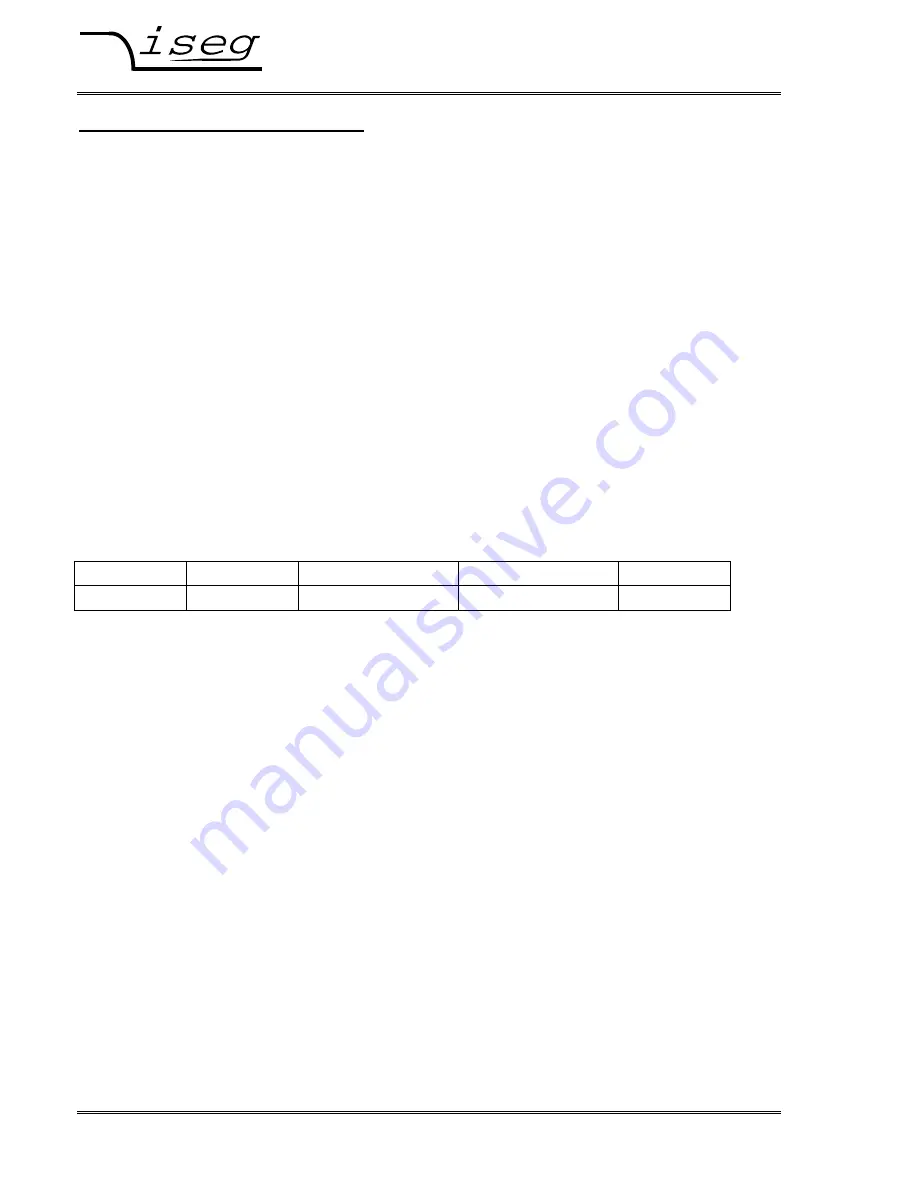
S p e z i a l e l e k t r o n i k G m b H
iseg Spezialelektronik GmbH
Email: [email protected]
Tel ++ 49 (0)351 / 26 996 - 0
Bautzner Landstr. 23
http://www.iseg-hv.de
Fax ++ 49 (0)351 / 26 996 - 21
10
D - 01454 Radeberg/ Rossendorf
4. Description of the CAN Interface.
The integrated CAN-Interface of the HPS series offers 2 functions.
Either the interface gives access to the implemented firmware of the processor controlled unit, this is
important for the service outside and for the update of software generally
or a remote control can be established via this robust and simple industry interface for up to 64 HV
units at one serial CAN-Bus line. A Command structure similar to the CAN-Open version (CAL-based
Draft Standard 301 / Ver. 3.0) has been used.
Function of the CAN-Interface
The use of the CAN-Interface can be selected by menu “F09“ “CAn“.
As soon as the unit receives the according commands via the interface the unit is running under
remote control and the yellow LED „REM“ is flashing.
Switching the push button „LOCAL“ again the control runs back to „HV-OFF“. The receipt of
commands via interface activates the remote mode again.
The electrical transmission of all CAN-commands is indirect coupled under signal CAN_L and
CAN_H, related to CAN_GND.
The pin assignment of the D-Sub-9 connector on the rear side of the unit is written in following table.
The CAN-Bus on the first and last unit has to be connected between CAN_H and CAN_L with an
impedance of 120
Ω
.
PIN 2
3
5
7
Signal
CAN_L
CAN_GND (GND)
CAN_SHLD (shield)
CAN_H
During Power ON-Reset the HPS-unit is in CAN-Status “INIT“ mode ,
afterwards it changes to CAN-Status “Operational“.
The bit rate can be selected between 20, 50, 100 and 125 kBit/s ( factory fixed 125 kBit/s ).
Only through the global command “STOP“ the CAN-Interface can be switched to CAN-Status
“Pre-operational“ .
Only in “INIT“ or “Pre-operational“ mode the access to the service of the Network-Management (NMT)
and Distribution-Management (DBT) is possible.
The global command “ADJUST“ is able to change ADC-, DAC- , SUB-Identifier and Inhibit-time in
EEPROM in the DBT.
After using “Adjust“ the global command „ADJUST“ has to be locked again.
Only in status “Operational“ the HPS unit can be controlled via CAN-Bus (read values and status, set
values).
After Power ON-Reset or after global command “START“ the interface of the unit is automatically in
status “Operational“.







































