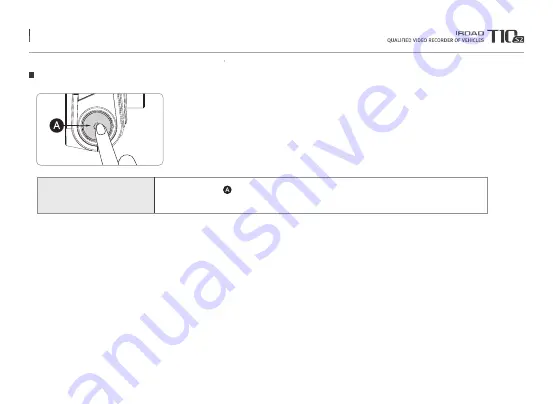
14. BUTTON SCENARIO
Button Scenario 2
Touch Calibration
- Press the button 3 times shortly. “Ding” sound will signal.
- Screen will be switched to recalibration screen.
Menu and function can be changed without prior notice by sudden firmware upgrade or product enhancement.