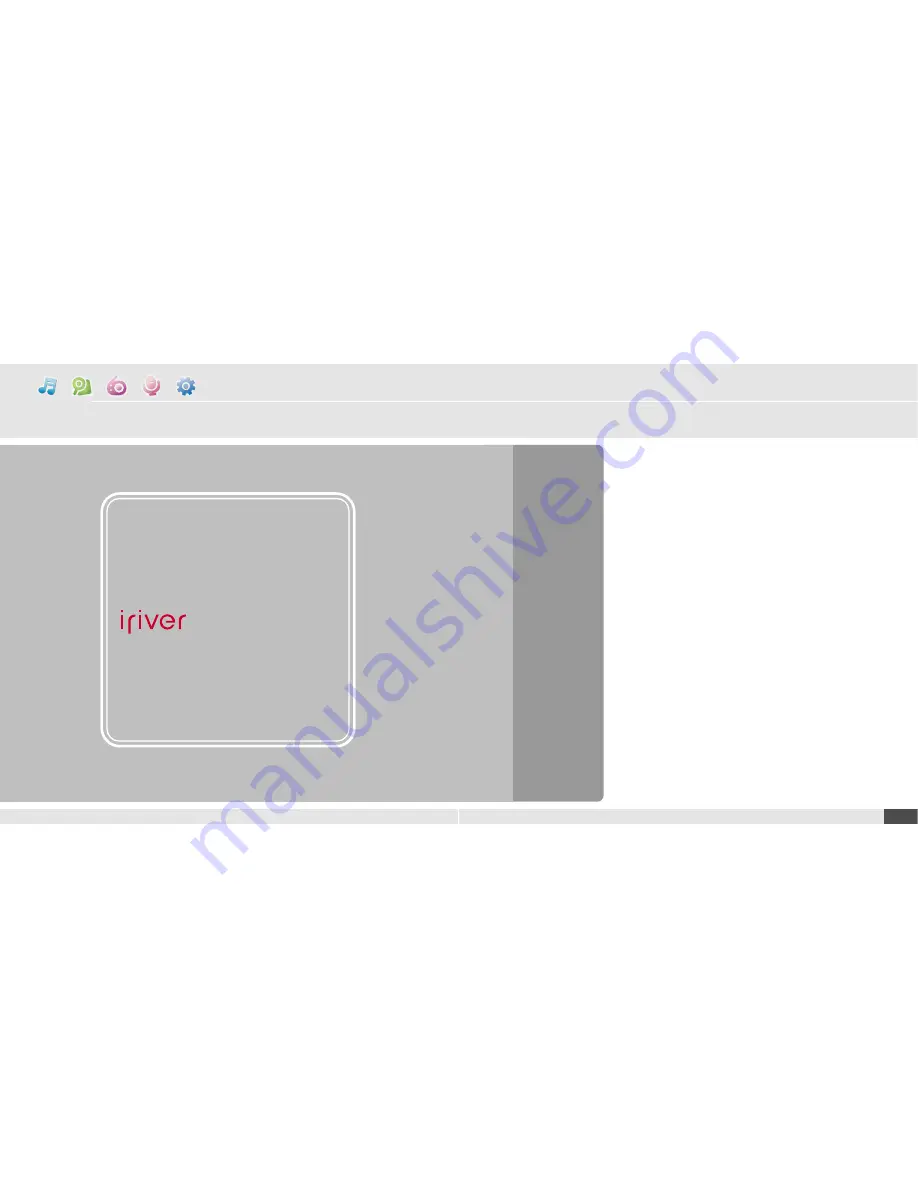
3
Chapter
MUSIC
BROWSER
FM RADIO
RECORDING
FM RADIO
22
Basic operation
MUSIC .................................................. 23
Playing a music file .............................................. 23
Changing playback mode ................................... 25
A-B Repeat ............................................................ 26
Changing the sound EQ ...................................... 26
Playlist function ................................................... 27
Download Music & Playlists ............................... 28
Deleting a file or folder on the player ................. 30
BROWSER/IMAGE VIEWER .................. 31
BROWSER ............................................................ 31
IMAGE VIEWER .................................................... 32
Adding image file to player ................................. 32
FM RADIO ............................................ 34
Listening to FM radio ........................................... 34
Searching for a frequency - Manual Scan ......... 35
Searching for a frequency - Auto Scan .............. 35
Saving for a frequency - Manually ...................... 36
Saving for a frequency - Automatically ............. 37
Selecting preset memory .................................... 37
Deleting a channel ............................................... 38
RECORDING ......................................... 39
To record FM station ........................................... 39
Recording voice ................................................... 40
Note for recording ................................................ 41
To play a recorded file ......................................... 41
www.iriveramerica.com













































